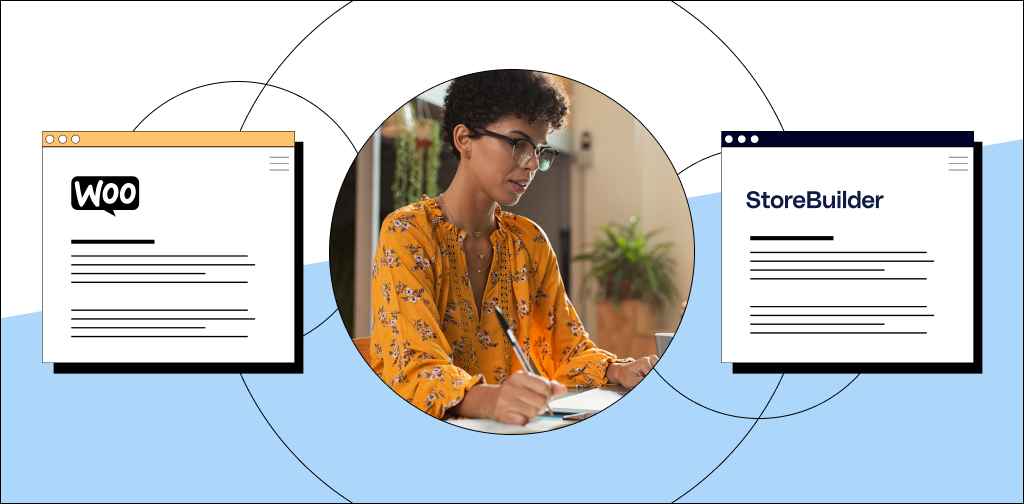Online shopping is easy, convenient, and continues to grow massively. If you’re not already selling online, you are probably considering it. Maybe you’ve got reservations about it.
There’s a lot to think about — does your preferred platform meet your needs? Is it affordable right out of the box? Are upgrades beyond your budget’s limits? Most importantly, is the back end user friendly?
Keep reading for a deep dive on two great open source options for your ecommerce store: WooCommerce and StoreBuilder by Nexcess. This blog will help you decide which one’s right for you.
Why Your Ecommerce Choices Make A Difference
First things first: Everyone is capable of building an online store. Just like a lease for a brick and mortar building, your store has to live somewhere.
If you’ve never built a store before, there may be some providers you’ve already heard of. You might be tempted to commit to one of them because they offer cheap hosting, boast ease of use, and are well known.
There’s a few reasons why you should take a second look at what you’re signing up for. Outside of the hidden costs of cheap hosting, choosing a web host requires understanding your needs.
If you’re reading this, you’re one of the three different types of people building sites:
- The seasoned, tech savvy type who can do everything themselves.
- The tech-comfy type who can handle some changes on their own.
- The newcomer who needs access to tools but wants to get going fast.
These three types have probably encountered the $5 monthly deals and unlimited plans. And that, in truth, may be okay for them. However, the moment your products become in-demand, your basic DIY plans can put you in choppy waters.
Can you handle issues that come up on a totally DIY host? Do you want full access to your site?
There are plenty of options out there. When it comes to digital commerce, not all hosts are created equal. Below, we’ll highlight two great open source options for ecommerce sites that work for virtually everyone: StoreBuilder and WooCommerce.
Both are built on WordPress, the world’s most popular CMS, and both are available through Nexcess, your digital commerce experts.
Why You’d Want to Choose StoreBuilder
StoreBuilder is the fastest and easiest way to create an online store on WordPress. Of course you can build a store on WooCommerce too, but StoreBuilder is geared towards the new kids on the block.
It has everything you need to get started quickly.
Think of it this way. When you start a video game, you have to go through tutorials, you don’t have the good weapons yet, and you can’t wait to level up. You might need some help figuring out where to go next. You probably want to get to the “good parts” of the game fairly quickly.
With StoreBuilder, you get all the resources and tools you need to “level up” right out of the box — and you’ll never look like you’re playing “easy” mode even though it’s a breeze.
Here’s why StoreBuilder might be a good fit for you, if you’re new to the space.
Simplified WP Admin
For newcomers, a straightforward navigation system is important. You want to be able to find what you need so you can make changes to your site fast.
Nexcess took a look at the admin panel and simplified it so everything you need is right there in StoreBuilder. It’s simple and easy to use.
Built-in Plugins
Plugins are what make WordPress and WooCommerce sites adaptable and highly customizable.
What’s great about WooCommerce is that it has a huge library of plugins that make your site as customizable and innovative as you want it to be. WordPress.org has thousands of plugins — but, you may be overwhelmed by the volume of plugins and themes to choose from.
If you’re new to the community, you’re not going to know what they all are or how using them can impact your site’s performance.
Problem solved — with StoreBuilder, you’re given a full set of tools that are proven to work well together and not bog down your site’s page load time. You get everything you want without risking breaking your site.
Plus, you’ll get access to Nexcess’ exclusive Plugin Performance Monitor. It lets you know what plugins are causing a site disturbance — and how to fix it.
Customizability That’s Easy
When it comes to open source vs. proprietary solutions, open source has the advantage. Because StoreBuilder is open source, it's incredibly customizable.
StoreBuilder provides you with a premium theme — Kadence Theme Pro — that you make your own. With drag-and-drop designs and easily configured blocks, your ecommerce site is generated by questions you answer. Our wizard takes industry trends into account when generating your site — and the final say is always yours.
If you’re attracted to the “ease” of Shopify but think WooCommerce sounds difficult, we’d love to prove you wrong!
You can make beautiful, dynamic sites by answering a few simple questions and adding your colors and images. Best of all — you don’t need to make a brand new site if you decide to change providers down the line.
Updates and Security
Is it helpful to get an email if one of your plugins gets bugged? Can you risk losing functionality, even only temporarily, if a version is no longer compatible? Are you protecting your customer data — and therefore retaining brand reputation?
When you use StoreBuilder, we provide automatic updates and bundle your resources with Solid Security Pro. That means you’re still enjoying the freedom of the open source community but getting tools that go lightyears beyond industry-standard protection.
How important is ecommerce security? Very.
It’s well known that consumers won’t use a site without that tiny padlock in the browser. If your site can’t be trusted, customers won’t buy. And once a provider has had a breach, trust in the brand diminishes — take for instance GoDaddy’s recent data breach.
Whatever you choose, just remember that security is key to ecommerce success.
Another facet that goes hand in hand with security is updating. Making sure you have the latest versions, security patches, and updates that fix bugs mean that your site is never giving an experience that reduces quality or puts users at risk.With StoreBuilder, you not only get security features — but we automatically update them for you!
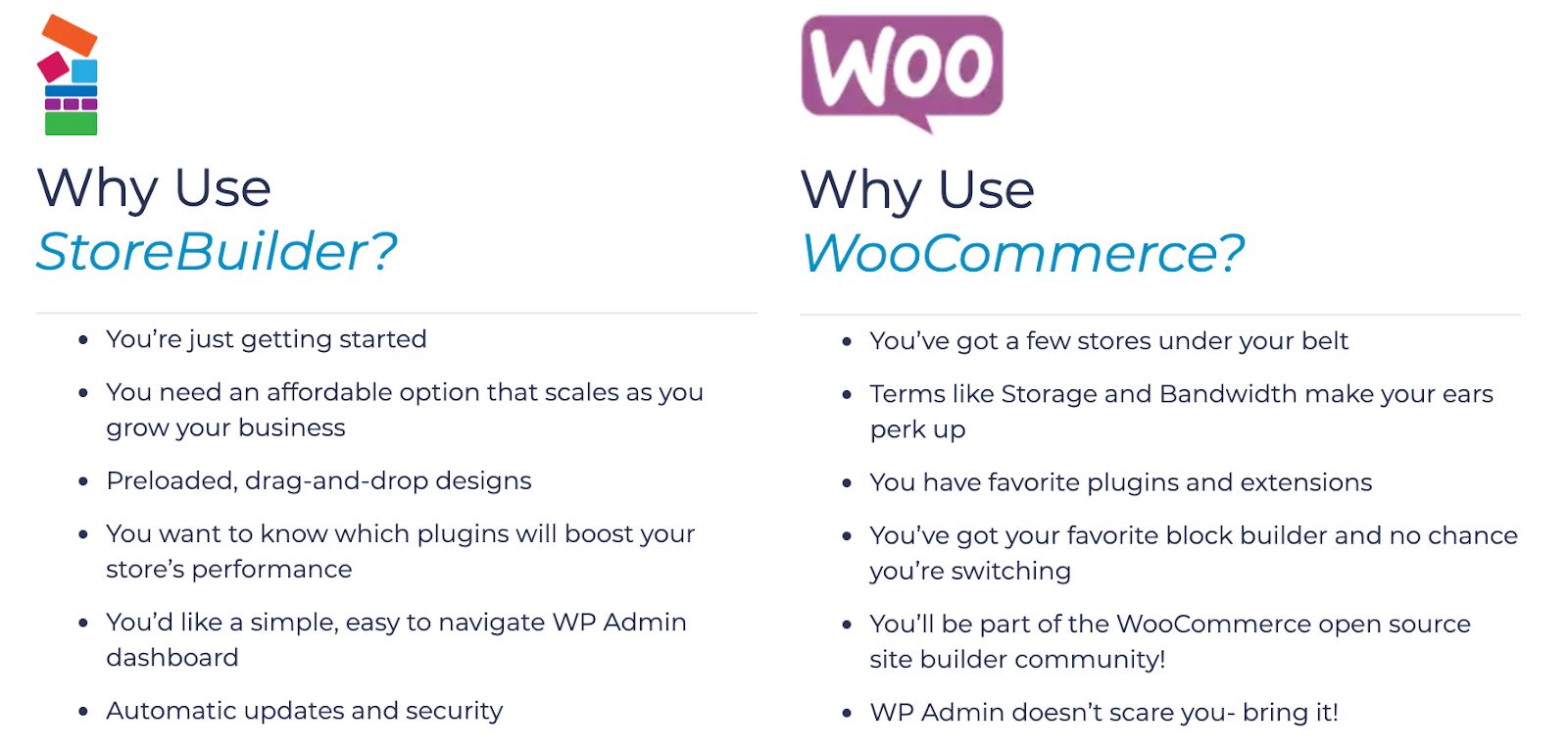
Why You’d Want to Choose WooCommerce
If you’ve built a few stores, you likely don’t need a helpful wizard or the 101 courses. Maybe you’re an advanced user who doesn’t want to waste time updating when you can be working. Maybe you’re still new, but can still navigate some of the technical hiccups you’d experience if you were doing this alone.
That’s where fully managed WooCommerce hosting comes in — you get the luxury of having the dirty work done for you. Think of it as a friendly butler that knows when to show up with coffee and when to let you handle things on your own.
Here’s why managed WooCommerce might be your best bet.
Less Hand Holding, More Hands on Deck
When you choose StoreBuilder, you get a helpful roadmap. If you’ve been through a tutorial enough times, you probably don’t need that.
With Managed WooCommerce, you still have access to assistance — but you and your team are freed up to focus on what you do best: build stores.
Don’t worry about the little rote tasks like checking up on versions and updates. Nevermind about renewing your SSL certificates. Managed hosting takes care of that.
Keep your mind focused on what you need to complete for your clients, and let us handle the details.
Plans That Accommodate More, More, More!
If you’re building multiple sites, that means having to keep an eye on all of them. Updating sites individually can take time. With multiple site plans, increased storage, and expanded bandwidth, managed WooCommerce has an option for everyone.
You may be a seasoned WP professional, but everyone has questions once in a while. Managed WooCommerce support are Woo experts! When you run into a problem, our 24/7/365 hosting support is there for you, beyond the open source Woo community available to you.
More Features For Users That Need It
The more you create, the more you’ll need. Multiple stores mean multiple vendors, more trends to track. It can get overwhelming. Higher tier plans gain access to Glew.io reporting, Dokan Pro, Custom Order Tables, and Elastisearch.
If you’ve been making ecommerce stores for a while, you are probably comfortable with a page builder, and you probably have a preferred plugin stack — you’ve done serious work.
Everything above our starter plans has Beaver Builder Page Builder, additional Beaver Builder Modules, and feature-rich product listing courtesy of IconicWP.
Want to use them? Great. Don’t want them? You have the freedom of using your preferred block builders.
The Freedom To Do More
- Sales performance monitors.
- Built-in WooCommerce automated testing.
- WP Admin in all its glory.
- Nightly tests and backups.
- Access to insights.
All these features are what make managed WooCommerce so great for ecommerce site builders. While you’re saving time ignoring the minor stuff, you have time to test new features, ensure your site is following modern website design trends, and making sure your site is the best it can be.
Because WooCommerce runs off open source code, you’re not limited to licenses and fees that you’ll pay on other platforms. Migrations are easy. Staging is easy. Everything is EASY! Because it’s easy, you can continue to improve without limitations.
You Can’t Go Wrong Either Way
Whether you’re leaning towards StoreBuilder or fully managed WooCommerce, you’re in good hands with Nexcess, your digital commerce experts.
Check out our StoreBuilder and fully managed WooCommerce plans today to get started.