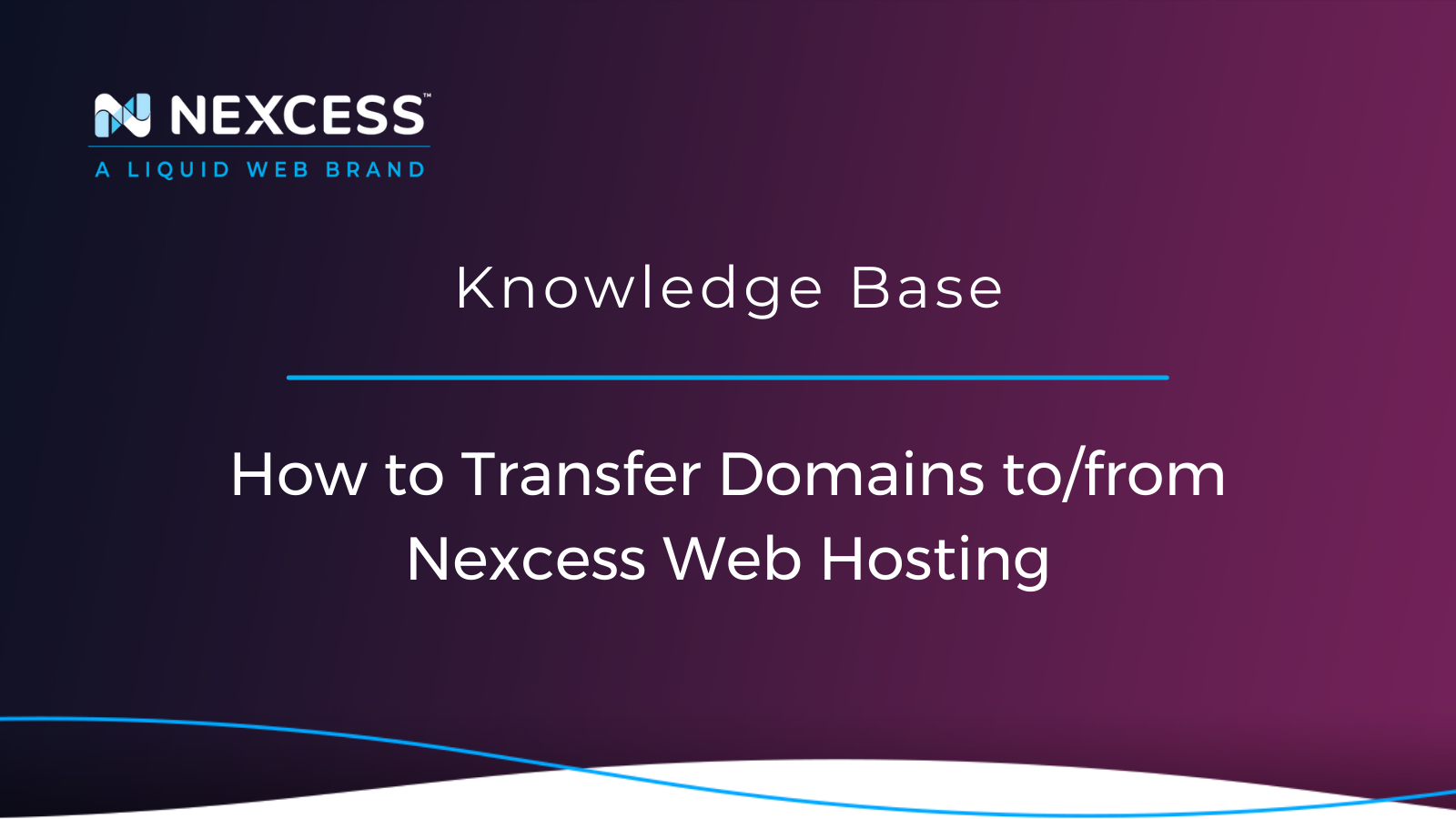What is Domain Registration?
The purpose of domain registration services is to allow you to reserve a name on the Internet for a set period of time, usually one year. Registering a domain name is necessary when creating a website, an email address, or other web services. Still, it is important to note that domain registration is considered a separate service from web hosting — you do not need to register your domain with Nexcess or transfer it to us to use our hosting services.
The Domain Registrar holds the domain name for you and allows you to choose where you want the website and email to be hosted. However, it is vital to realize that a domain name belongs to you for only as long as you renew it and there is no permanent registration option.
We offer a variety of domain names for registration at Nexcess, so be sure to check out our offers.
What is a Domain Transfer?
Domain Transfer is the transferring a domain name from the current Domain Registrar, referred to as the Losing Registrar — where it is currently administered — to another Domain Registrar, referred to as the Gaining Registrar.
What is the Difference between a Domain Name Registry, Domain Registrar, Domain Provider (Domain Reseller) & Domain Registrant?
A Domain Registrant is considered the "owner" of the domain. Tucows/OpenSRS is a Domain Registrar. A Domain Registrar works with a Domain Registrant, or the owner of a domain, and a Domain Name Registry.
Nexcess is a Domain Provider (Domain Reseller) working with Tucows as the Domain Registrar:
"Also referred to as the Domain Provider, a Domain Reseller is a company which sells domain name registrations to the public. Your Domain Provider, or Domain Reseller, is the last company you paid money to for your domain name registration. Your most recent payment may have been for the renewal, transfer, or initial purchase of your domain."
Tucows is one of the five largest domain registrars in the world. A Domain Registrar is a company that manages the reservation of Internet domain names.
What is a Losing Registrar vs. Gaining Registrar?
Suppose you have registered your domain with GoDaddy. And now, you are transferring your domain from GoDaddy to Nexcess. In this case, GoDaddy is the Losing Registrar. And Nexcess is the Gaining Registrar, although technically Nexcess is the Gaining Domain Provider (Domain Reseller), with Tucows serving as the Gaining Registrar, behind the scenes.
Why Transfer a Domain?
There are a few of reasons why you might consider transferring your domain to another Domain Registrar. It could be due to the convenience of using the same company for all your web services. Or it could be because you are unhappy with the current Domain Registrar's service. Perhaps your current Domain Registrar suddenly raised their fees, changed their terms, or you simply found a better deal.
Regardless of the reason, we will provide you with an overview of the steps needed to transfer your domain.
Domain Transfer Fee
The price for a domain name registration varies greatly on its extension. Standard domains (.com, .net, .org, .info, etc.) will incur a $15 to $20 transfer fee, including a one-year renewal fee. Some non-standard or country-specific domains may be charged at different rates, and others require no renewal upon transfer. If you would like us to look up the rate for your domain, please Contact Nexcess Sales via Chat, and we will provide you with a quote.
Domain Transfer vs. Website Migration
As mentioned above, Domain Transfers are simply the transfer of your domain name from one Domain Registrar to another. not a change in hosting provider. A Website Migration is a process where you change your web hosting provider, which includes transferring a copy of your website files from your old provider to your new provider.
Review the following articles with regard to the Website Migration Process to Nexcess Web Hosting:
- The Migration Process at Nexcess
- Nexcess Web Hosting Migration Form Explained
- Migrating to Nexcess with managed WordPress and managed WooCommerce hosting
How to Transfer a Domain to Nexcess
1. Open A Support Ticket
Please open a New ticket with our Support Team to request a Domain Transfer. We need the following information so we can begin the transfer progress:
- Domain Name(s)
- First Name
- Last Name
- Organization Name
- Street Address
- City
- State/Province
- Country
- Postal Code
- Phone Number (with the # in the +[Country Code].[Phone Number] format as per the +1.866.639.2377 example)
- Email Address
2. Review Domain Transfer Prerequisites
Unlock Domain
By default, generic TLD domains like .com, .org, .net, etc., are locked at the Domain Registrar account to protect the domain from accidental changes or transfers. To unlock the domain, you must log in to the current Domain Registrar account. This process may differ depending on the Domain Registrar, so you may need to contact the Domain Registrar's support team for assistance. Please ensure you unlock your domain for each domain you want to transfer.
You can find your domain provider's transfer policy by searching their help center for transfer domain:
Get the Domain Transfer Authorization Code
To transfer your domain, you must have a Transfer Authorization Code (also known as the Extensible Provisioning Protocol Code, EPP Code, Auth-Code, Auth Info Code, or Domain Auth Code) for each domain you wish to transfer. This can be obtained from the current Domain Registrar account, or you can contact the Domain Registrar.
The Transfer Authorization Code protects your domain from being transferred by an unauthorized person. Please ensure you get the authorization code for each domain you want to transfer.
The OpenSRS Login: Nexcess Registered OpenSRS Domains article documents the nuances of Auth-Codes and related topics in more detail.
Disable Domain Privacy or WHOIS Privacy
A WHOIS Privacy protection service protects your contact information for a domain. This service replaces the public information provided by the domain registrant with an anonymous proxy identity. By disabling WHOIS Privacy, all of your domain's contact information will be visible to the public.
Confirm Domain Registrant Admin Email Address is Active
Verify that you have access to the admin email address associated with the domain to complete the authorization code entry and domain transfer verification.
60-Day Registration Policy
Confirm that more than 60 days have passed since you registered, renewed, or transferred your domain. ICANN prohibits changes of registrants for 60 days, so you must be with your current Domain Registrar for at least 60 days to qualify for transfer.
14-Day Expiration Policy
Confirm that you have enough days left to perform the domain transfer. It is recommended that you have at least 14 days or more before beginning the domain transfer process. This is a safety precaution because the transfer process can take around as long to complete, and an expired domain cannot be transferred.
3. Verify the Transfer
The next step is for you to confirm the transfer. Once the Domain Transfer is in progress, you will receive an authorization email that will be sent to the contact email address. Keep your Transfer Authorization Code handy, as you need it to confirm the transfer. This email will be sent from noreply@opensrs.com.
You may receive an email from your previous/old Domain Registrar as well confirming the Domain Transfer away process. Follow the steps outlined in their email. The Domain Registrar will take a number of business days to complete the transfer based on several variables. There is nothing Nexcess can do to speed up this Step 3 as the current Domain Registrar controls it.
Domain Transfer Precautions: Nameservers, DNS, & DNS Zone
By default, Nexcess leaves the nameservers untouched when performing a Domain Transfer. This means that you will need to ensure that the nameservers are still accessible after the transfer. For instance, if you are transferring from GoDaddy and have been using their nameservers, your previous records will likely be deleted upon canceling the service, and your domain will stop working.
If you are unsure that your DNS will be accessible, we highly suggest creating a DNS Zone with Nexcess and adding all of the records you have at your current Domain Registrar by following these instructions provided in the following article:
How to create and edit DNS zones in the Client Portal.
When the zone is created, you want to update your current nameserver configuration to Nexcess nameservers. Please use the nameservers provided below:
ns1.nexcess.netns2.nexcess.netns3.nexcess.netns4.nexcess.net
Completing this step before transferring the domain over will ensure no downtime during the Domain Transfer process.
Nexcess Client Portal
Log in to your Nexcess Client Portal and pick the product plan you have with Nexcess. From there you can manage your DNS details described above.
How Long Does a Transferring Domains to Nexcess Take to Complete?
The time depends on the cooperation of the prior registrar and ensuring the domain is unlocked by the domain owner with the correct Transfer Authorization Code provided. Timeframes for each transfer will vary based on several variables.
The Process for Transferring Domain from Nexcess
The process of moving your domain away from Nexcess is pretty simple. You need to make the corresponding domain transfer-in request with the Gaining Registrar. And you will need to log into your OpenSRS Control Panel, unlock the domain, and get the Transfer Authorization Code/EPP Code/Auth-Code/Domain Auth Code.
With your Auth-Code available, follow these steps to transfer a domain away from Nexcess:
Why Should You Log into OpenSRS?
The full name when spelled out is Open Shared Registration System (abbreviated as OpenSRS), and you use your OpenSRS Login to sign on to the platform. With the OpenSRS Control Panel, you can easily manage your domains registered with Nexcess. You can configure the nameserver records, get the Extensible Provisioning Protocol (EPP)/Transfer Authorization Code, lock or unlock the domain, update the WHOIS information, and much more. In addition, you can log into the OpenSRS Control Panel l by using the username and password in the Welcome Email when you registered the domain.
Refer to the follow article for more details:
OpenSRS Login: Nexcess Registered OpenSRS Domains
Support for Transferring Domain from Nexcess
You can also contact us by chat/phone or by opening a ticket, and our Support Team can disable the domain lock and/or send you the EPP Code/Domain Auth Code. You will have to follow your new Domain Registrar's instructions for using that code to request the domain transfer.
If at any point during the Domain Transfer process you have questions, need assistance, or are experiencing any problems, simply give us a call at 1-866-639-2377, or open a chat or ticket with us.
How Long Does Transferring Domains from Nexcess Take to Complete?
While the transfer process is automated, timeframes for each transfer will vary based on several variables. However, at Nexcess, we strive to make it as fast as possible.
Transferring Domains to/from Nexcess FAQ
What Does "Transfer Domains" Mean?
The phrase "transfer domains" has three potential meanings in this context of Nexcess Hosting, and we explain them all below.
The phrase "transfer domains" has three potential meanings in this context of Nexcess Hosting, and we explain them all in the following sections.
- Not Yet a Nexcess Client — If you are currently not a Nexcess client, but would like to inquire about our hosting services, please contact our sales team, available from 9 AM to 5 PM Eastern Time (ET), Monday to Friday. You may also review our list of service and Cloud Hosting options with details relating to plans and pricing.
- Changing Your Domain Registrar — If you are already a Nexcess client and would like to change your domain registrar to Nexcess, please contact our sales team, available from 9 AM to 5 PM Eastern Time (ET), Monday to Friday.
- Pointing to Our Nexcess Nameservers — If you are already a Nexcess client and want to redirect your domain name to our nameservers, refer to the insightful How to point your domain name to Nexcess nameservers article on the topic.
How Does the Migration Process Work at Nexcess?
Our migration service for Managed WordPress and Managed WooCommerce is free for those purchasing a paid WordPress or WooCommerce offering at Nexcess. Our team will generally respond to a request for migration within 24 hours of submission. While we’re working around the clock to migrate sites, occasionally because of high volume, a queue may build up.
This free service is on a first-come-first-served basis. While we cannot accommodate expedited migration requests, there is also a list of our awesome partner agencies that can help if you have got a tight migration deadline.
What Are the Four Phases of the General Migration Process at Nexcess?
The general migration process at Nexcess consists of four phases:
Phase #1 — Initial sync of the site from your old host to Nexcess.
Phase #2 — Acceptance testing (that’s your part).
Phase #3 — Scheduled re-sync of the site from your old host to Nexcess (to catch anything that has changed in the meantime).
Phase #4 — DNS update to point the A Record to your new Nexcess server IP address.
How to Point Your Domain to Nexcess
Josh Ward breaks down the process of pointing your domain to Nexcess in the following video:
Get Started With Nexcess
We hope you enjoyed this article. Here we learned how to transfer your domain from a different Domain Registrar to Nexcess — and also how to transfer domain away from Nexcess.
Not a Nexcess customer yet? Check out our fully managed hosting solutions to get started today.