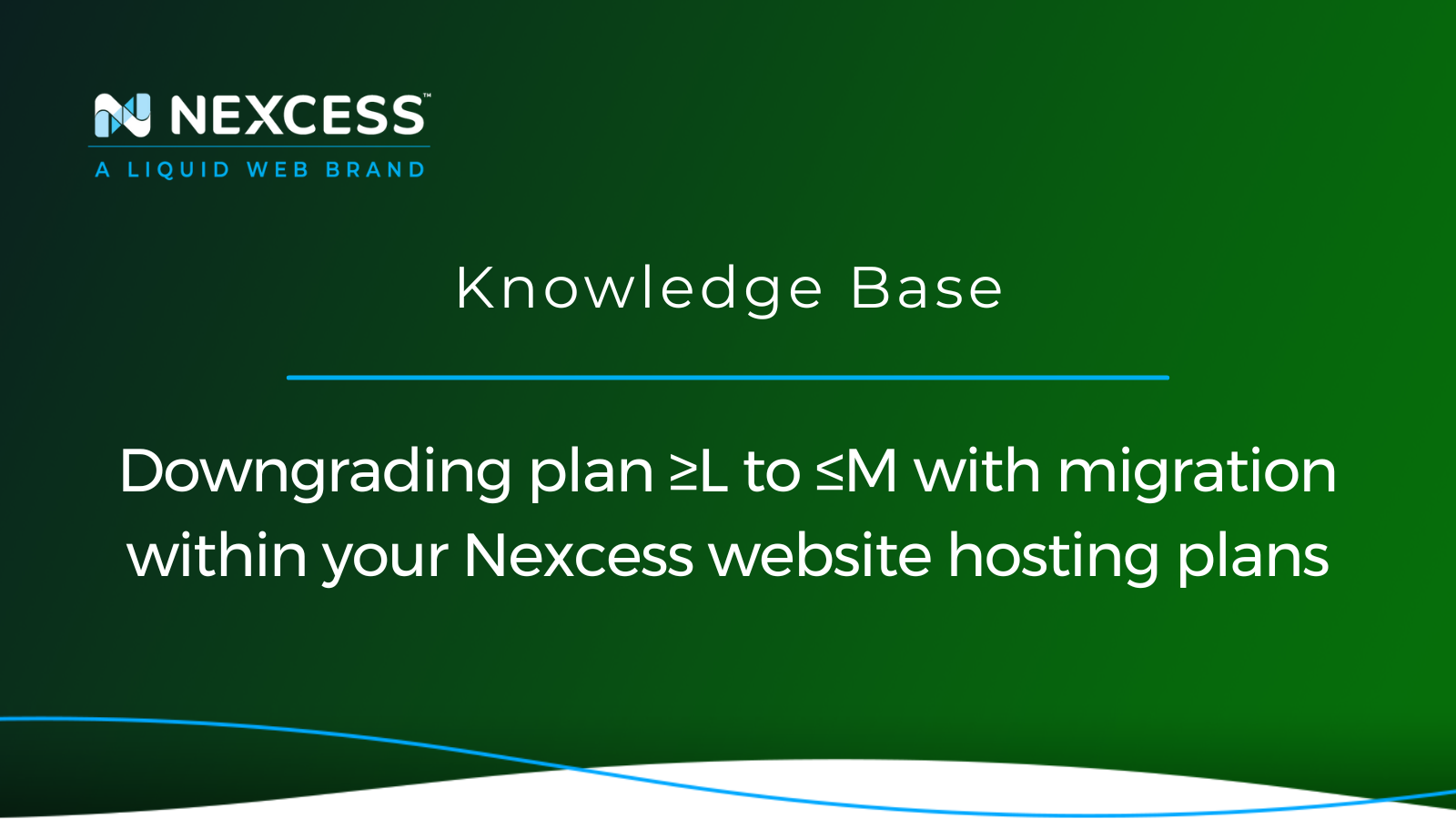In this article, you will find additional information about downgrading Magento and Flexible cloud plans. More information regarding Magento/Flex plan upgrades and Flexible cloud subscriptions can be found here:
- Upgrading plan ≤M to ≥L with migration within your Nexcess website hosting plans
- How to add a new web hosting plan to your Nexcess account
Nexcess provides several website hosting plans; however, this post focuses on reducing the size of your Magento plans and Flexible cloud plans. Magento and Flexible web hosting plans are available in various sizes, spanning from the smallest, XS, to the biggest, XXL.
The downgrade/upgrade procedure between two multi-tenant plans may be completed routinely, as can a resizing at any moment between single-tenant plans. When you downgrade/upgrade between multi-tenant plan and a single-tenant plan, you must migrate your data to a new server.
Our team will typically respond to a request for migration within 24 hours of receiving it. While they work around the clock to migrate sites, a waitlist may occur from time to time due to high demand. This free service is first-come, first-served. If you have a tight migration deadline we cannot meet, you may locate our fantastic partner agencies who can help here.
Overview of the Nexcess Flex and Magento website hosting plans
Nexcess Flexible and Magento website hosting plans have different technology software within the selected plans. Magento website hosting plans include a Magento ontent Management System (CMS) preinstalled. Meanwhile Flexible cloud hosting plans do not include a CMS.
Aside from multiple CMS alternatives, website hosting plans are also available in various sizes. Please remember that bigger plans (L through XXL) contain their own cloudhost environment and are classified as single-tenant website hosting, whereas smaller plans (XS through M) are classified as multi-tenant website hosting plans.
Multi-tenant website hosting plans
Multi-tenant hosting occurs when multiple users share single instance of a database, application server, or infrastructure. Each client shares resources and data is categorized and partitioned to keep it separate. Each client would require a whole infrastructure of servers, routers, firewalls, and so on in a single-tenant environment.
The most expansive single-tenant environment would result in a price increase. These expenses, as well as things like system monitoring and deployment support, are shared in a multi-tenant instance, making it less expensive for everyone.
Multi-tenant hosting solutions make hosting easier in two ways:
- First, system protection is generally easier involving a less complex setup, since there are fewer interactions between servers and infrastructure systems, which decreases system vulnerability exposures. In multi-tenant hosting, for example, there are frequently fewer servers to patch and monitor for vulnerabilities.
- Upgrading the deployment during a single outage is simple because every client runs the same software level.
Multi-tenant website hosting plans within the Nexcess cloud infrastructure are those plans with the following sizes:
- Extra Small [XS]
- Small [S]
- Medium [M]
Single-tenant website hosting plans
A single-tenant architecture uses a single instance of a software package and its supporting infrastructure always to serve one client. As a result, clients have greater control over their environment, and since they know the traffic workload characteristics, they have more control over system capacity monitoring and planning.
Nexcess offers single-tenant website hosting plans in three sizes:
- Large [L]
- Extra Large [XL]
- Largest Size [XXL]
Reviewing and comparing Nexcess website hosting plans
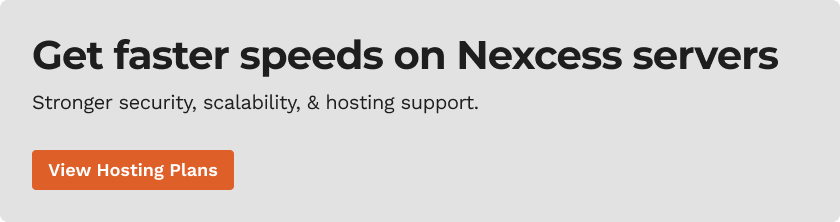
Reviewing and comparing Nexcess Flexible cloud website hosting plans
This chart allows you to compare Nexcess Flexible cloud website hosting plans in a side-by-side fashion:
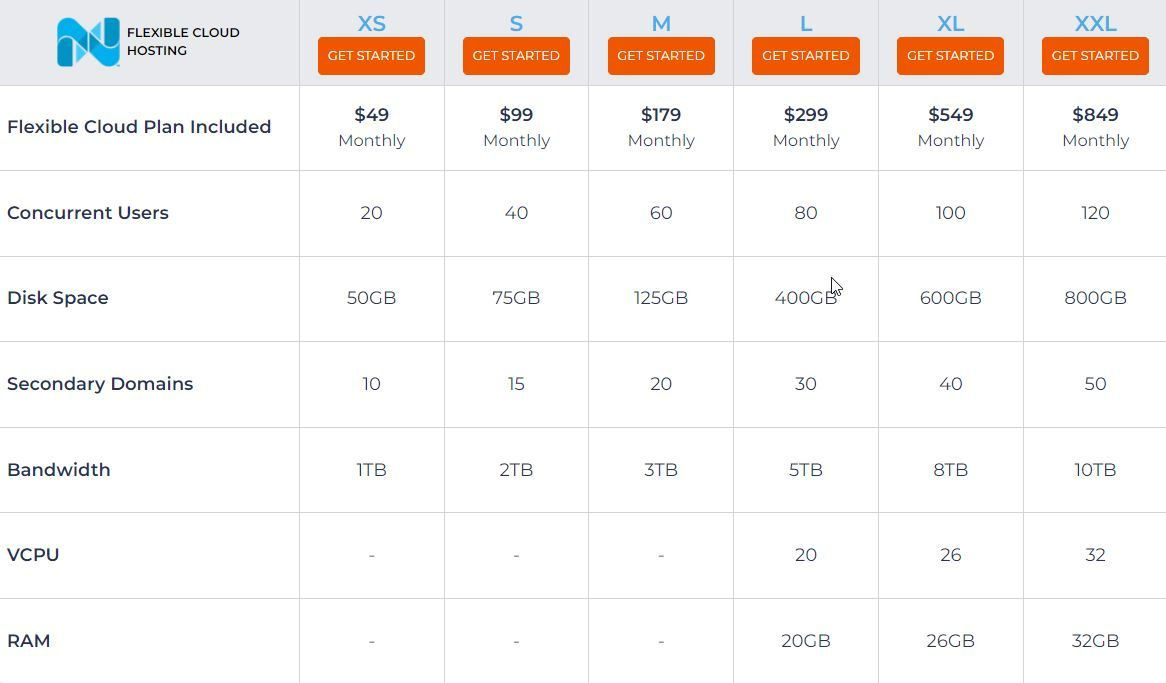
As you can see above, each Flexible cloud hosting plan has a certain amount of resources. These plans provide at least 50 GB of disk space, 1 TB of bandwidth, and 10 secondary domains. They are permitted to have up to 800 GB of storage space, 10 TB of bandwidth, and 50 secondary domains. Plans XS through M do not have a set quantity of RAM or number of VCPUs because they are part of multi-tenant cloud hosts.
Disk space and the variable "concurrent users" are two of their most important resources. Concurrent users refer to the maximum number of PHP workers deployed to each plan. These are used to handle each request required for the site to work properly. Each of these operations will take relatively little time to complete on optimized sites, and the worker will be free to fulfill another request.
Plans L through XXL are developed on their own cloudhost and therefore include RAM and VCPU resources.
Reviewing and comparing Nexcess Magento website hosting plans
This cloudhost setup also applies to the Magento website hosting plans with regard to those plan sizes L through XXL. They are developed on their own cloudhost and therefore include RAM and VCPU resources.
This chart allows you to compare Nexcess Magento website hosting plans in a side-by-side fashion:
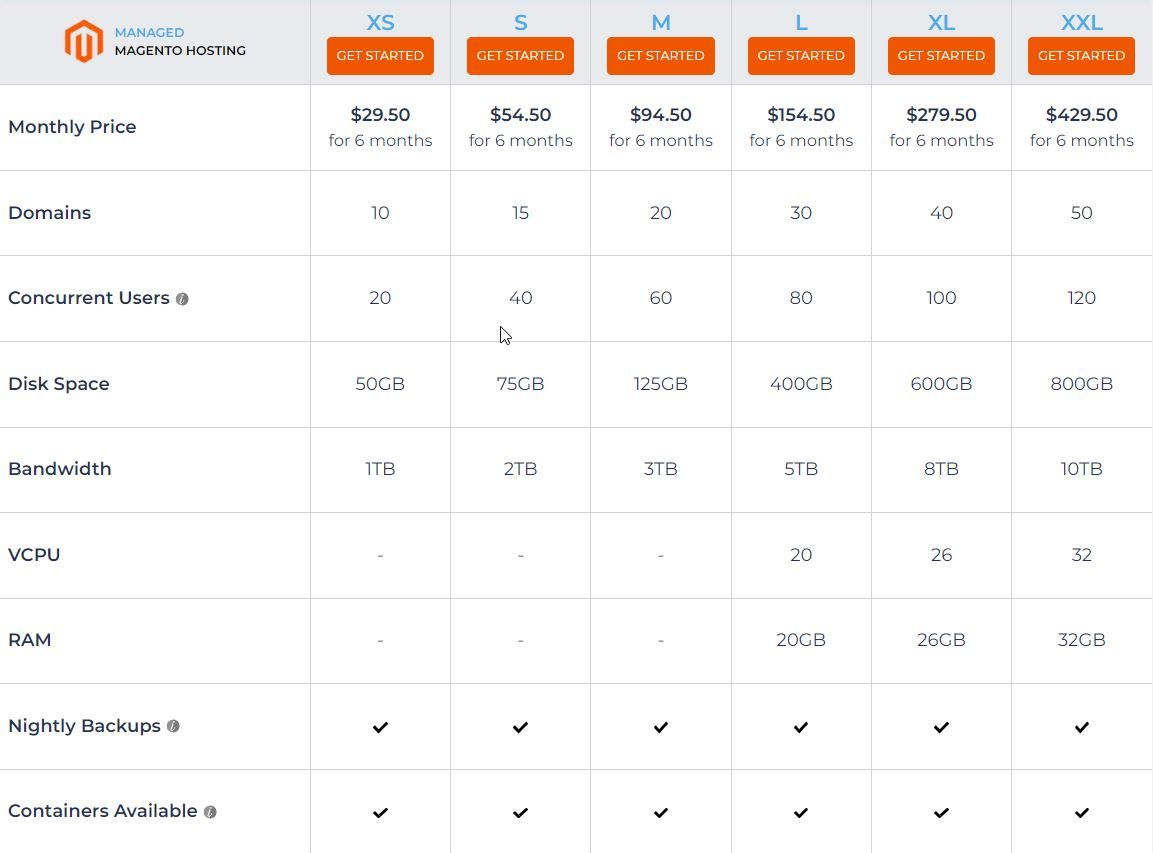
Downgrading from a single-tenant plan to a multi-tenant plan within Nexcess website hosting plans
When you downgrade from a single-tenant plan to a multi-tenant plan, you must migrate your data to a new server — as is the case of going from ≥L to ≤M within your Nexcess website hosting plans. The following steps document the process involved.
Downgrading Nexcess Website Hosting Plans Step #1: log in to the Nexcess Client Portal
You must first log in to your Nexcess Client Portal. If you can't find your login information, click Forgot Password? on the login page.
Downgrading Nexcess Website Hosting Plans Step #2: create a plan
After logging in, navigate to Plans and click the Create Plan button in the upper right corner:

Downgrading Nexcess Website Hosting Plans Step #3: select plan
You'll be asked to select the sort of plan you want:
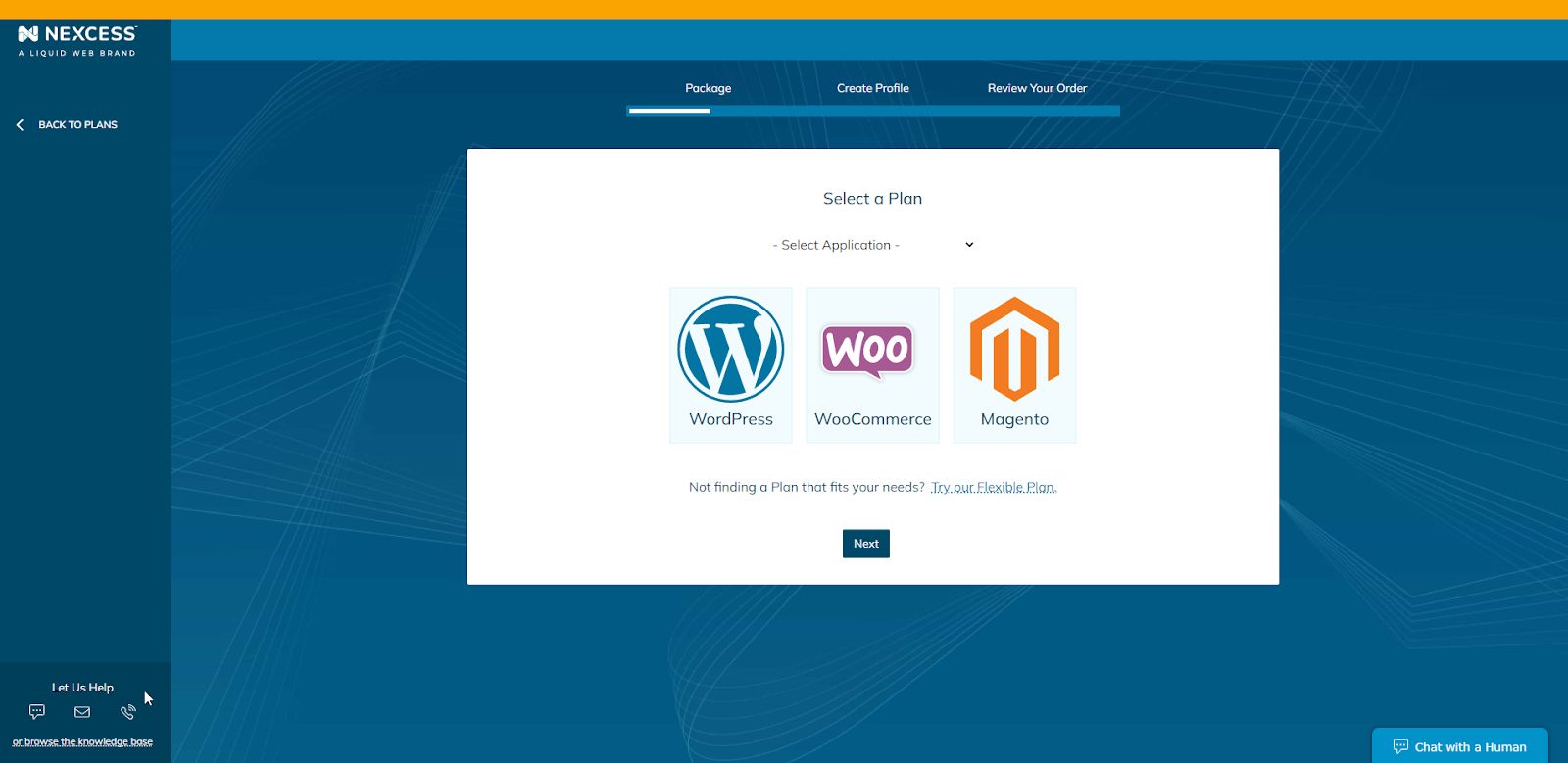
Downgrading Nexcess Website Hosting Plans Step #4: choose the size of the plan you want
Once you've decided on your desired technology, you'll be presented with a table like this, from which you may select the size of your chosen plan:
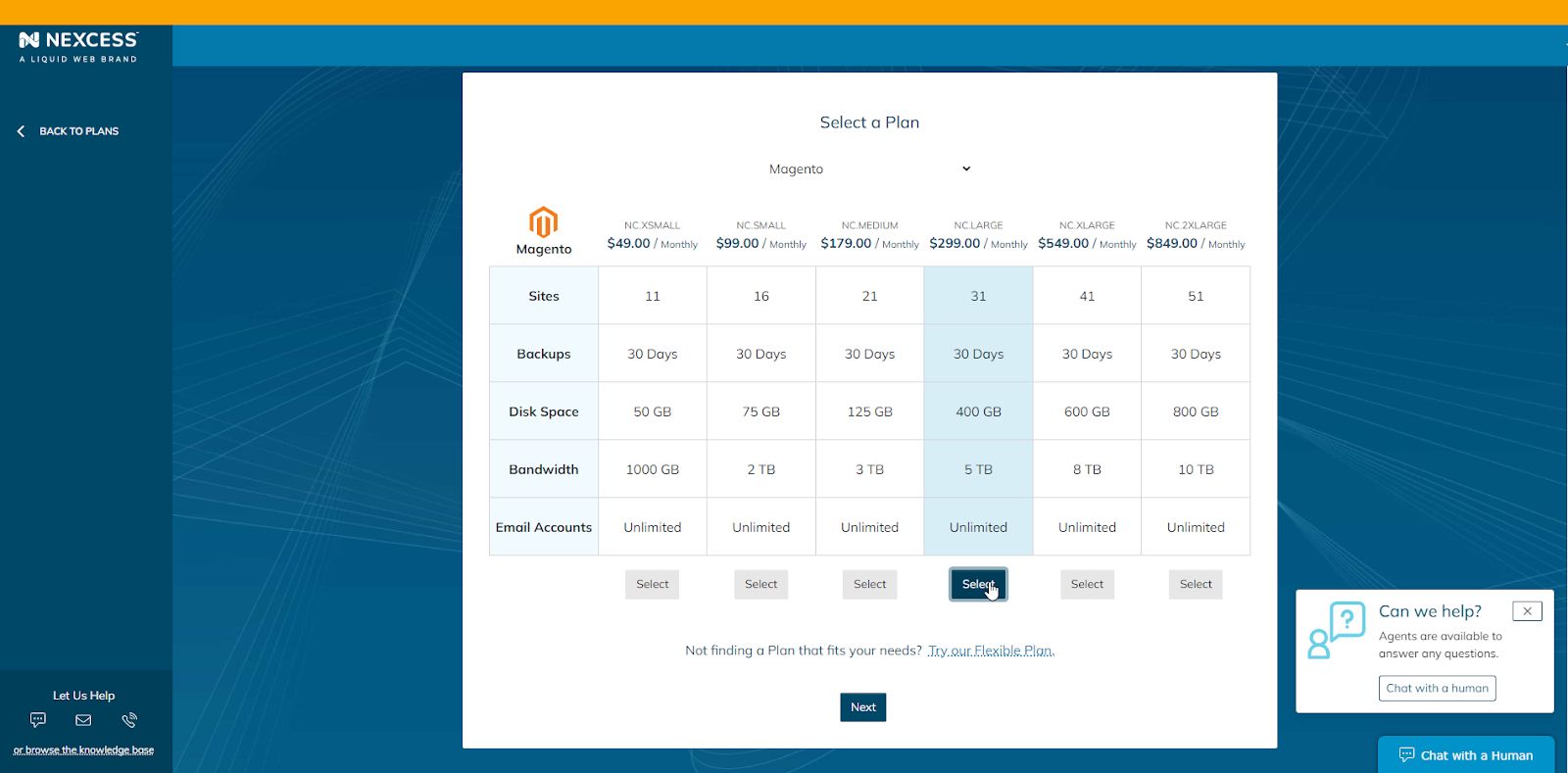
Downgrading Nexcess Website Hosting Plans Step #5: enter billing and payment information
On the next page, you will be asked for billing and payment information:

Downgrading Nexcess Website Hosting Plans Step #6:
After you've established your new plan, you'll be able to see a list of sites on it, as well as other website hosting plan settings within the Nexcess Cloud:

Downgrading Nexcess Website Hosting Plans Step #7: submit migration request via the Nexcess Client Portal
Then, the next step in the process is to submit a migration request using the Nexcess Client Portal:

Enter the details for your existing host account. Our migration technicians will plan a time for your website's data transfer to initiate. Your website will be set up on a temporary domain for testing by you and your team. Set up a time for your domain name to be pointed at your Nexcess service and go online.
Conclusion
We live in an era of rapid ecommerce development. Therefore, having a reliable business partner is crucial for making any task more manageable. Our website hosting plans are appropriate for all types of businesses.
We do all of the "heavy lifting" so you can focus on growing your business. It doesn't get much simpler than downgrading/upgrading your website hosting service with a few mouse clicks. Furthermore, we automatically upgrade your components and plugins to the most recent version, guaranteeing that your hosting environment is adequately optimized, secured, and updated.
Upgrade your website hosting package with us to ensure that your growing business has all the tools it requires to run smoothly and effectively.
Partner with a web hosting leader
At Nexcess, we offer a plethora of hosting options. To match those options, we give our customers a content-rich Nexcess Blog and Nexcess Knowledge Base to help you take succeed with your ecommerce business. We want to enable game-changing business results that are facilitated by your online presence.
Our helpful support team
Our technical support team may be contacted at support@nexcess.net or through your Nexcess Client Portal. Nexcess offers 24-hour assistance any day of the year by chat message or via the options above.
Recent articles
- How to update PHP versions in the Nexcess Cloud | Nexcess
- How to undo cancellation requests for Nexcess web hosting plans | Nexcess
- How to monitor running MariaDB and MySQL Queries | Nexcess
Related articles
- 9 best cloud hosting services in 2022 | Nexcess
- Cloud Hosting Plans | Nexcess
- Hosting Products and Managed Applications | Nexcess
Note about the original publication date
This article was originally published in September 2019. It has since been updated for accuracy and comprehensiveness.