
Nexcess Knowledge Base
September 09, 2019
By Jason Dobry
How to verify DNS propagation

Overview of DNS propagation and how to use the Nexcess Global DNS checker to verify propagation of your recently migrated site.
September 06, 2019
By Jason Dobry
How to install SSL certificates in Nexcess Cloud

Learn how to use the Nexcess Client Portal to install your previously purchased SSL certificate so that it applies to your Nexcess Cloud service.
September 06, 2019
By Jason Dobry
How to import SSL certificates in your Nexcess Client Portal

Learn how to use your Nexcess Client Portal to import your previously purchased SSL certificates.
September 06, 2019
By Jason Dobry
How to use two-factor authentication in the Client Portal

Learn how to use Two-Factor Authentication (2FA) in the Nexcess Client Portal to add another layer of security. You can use a two-factor application or a receive a code via SMS for authentication.
September 06, 2019
By Jason Dobry
How existing customers order SSL certificates in the Nexcess Client Portal
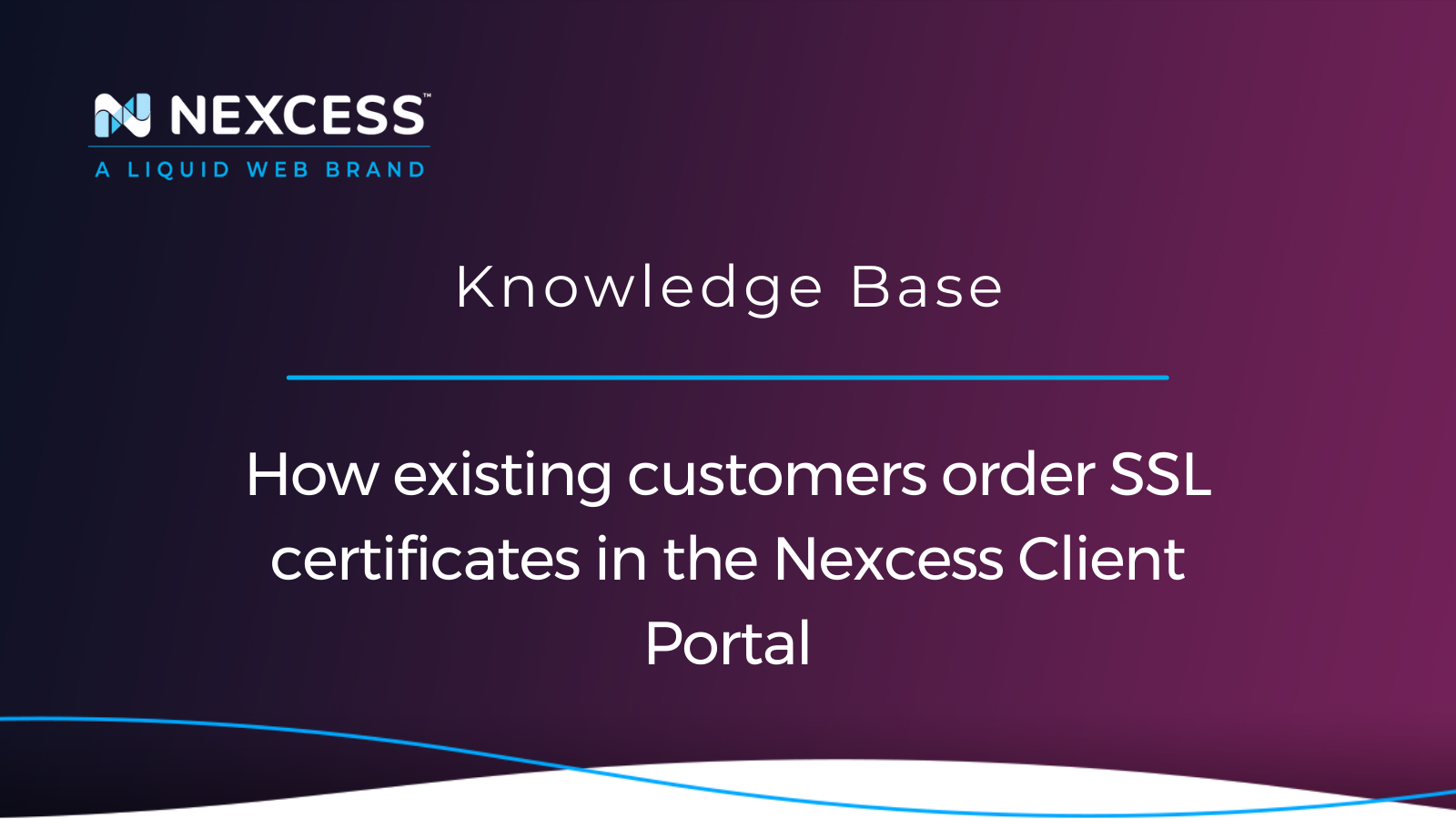
Are you an existing customer of a Nexcess hosting product? If so, are you looking to order an SSL certificate through the Nexcess Client Portal? Here is your guide with the installation steps.
September 06, 2019
By Jason Dobry
How to switch Client Portal accounts

Learn how Nexcess clients can switch among their different Nexcess Client Portal accounts when they are assigned to multiple accounts.
August 13, 2019
By Nexcess
How to increase the WooCommerce product variation limit

This article will discuss what is involved with increasing the product variation limit for your WooCommerce online store and how to modify the related setting in the functions.php file.
WooCommerce: How to Display Stock Status for Product Variations

If you have products that tend to sell out in your WooCommerce store, or that you typically sell in bulk, it might be beneficial to display the available product quantity.
WooCommerce: How to Automatically Restore Stock Levels After Cancellation
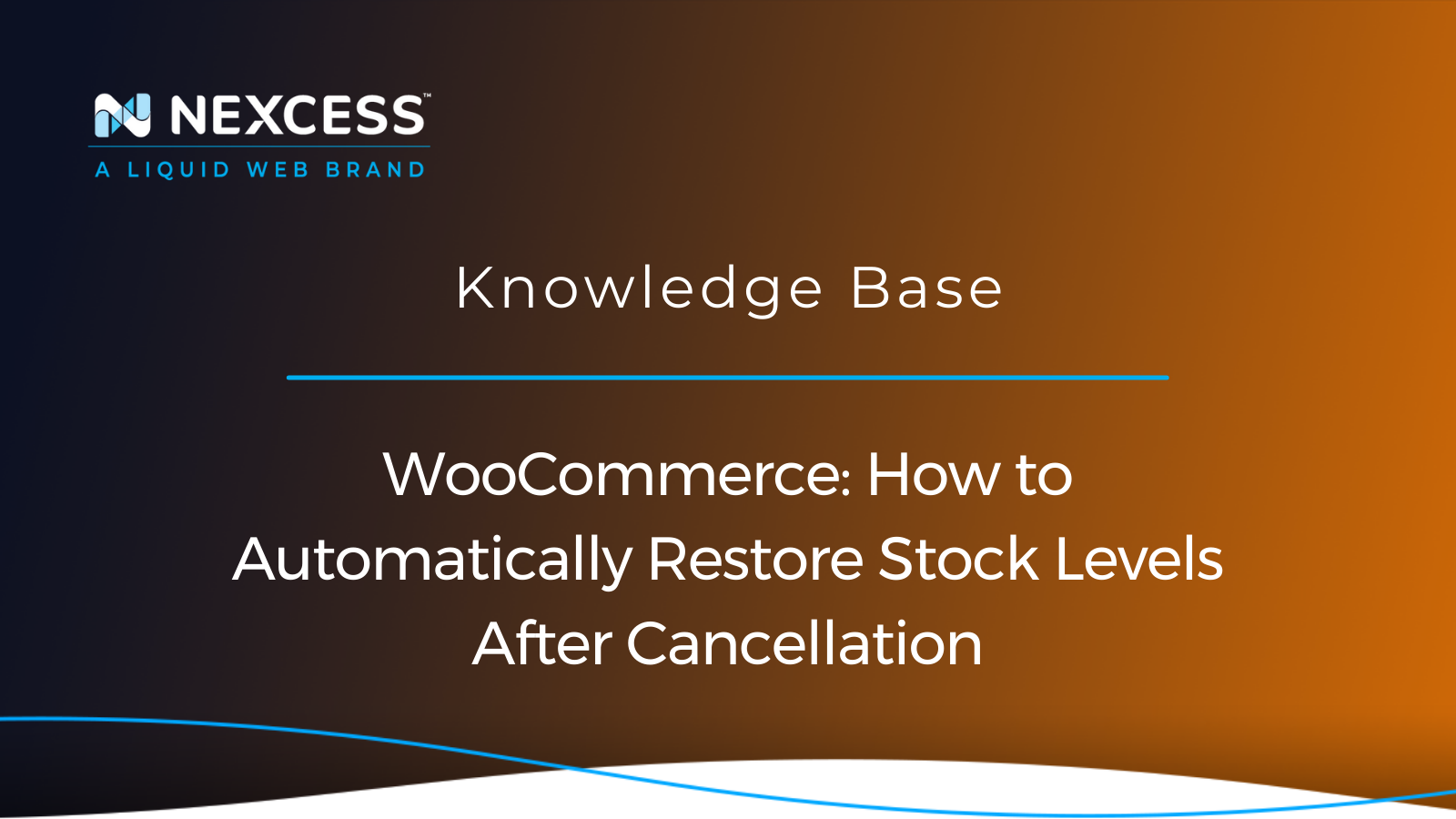
When an order is cancelled or refunded, there is a way to have the stock level restored automatically for your WooCommerce store.
WooCommerce: Automatically Apply Coupons in Cart
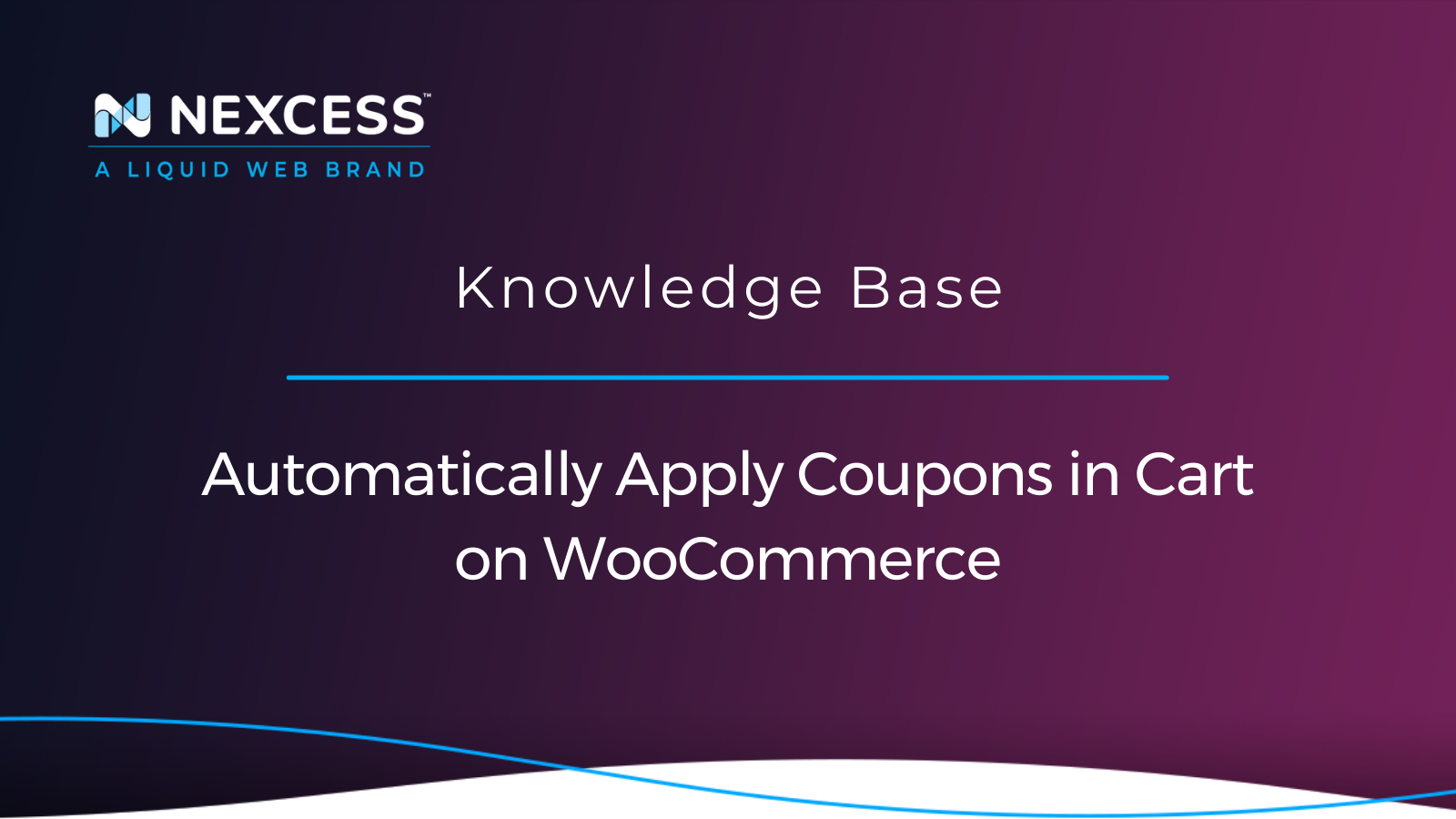
Applying coupons to the cart automatically on your WooCommerce store simplifies the checkout process even further, making purchasing with a coupon easy.
Grow your online business faster with news, tips, strategies, and inspiration.
- .htaccess
- Affiliates
- Applications
- Backups
- Billing
- Business
- CDN
- CDN SSL
- Client Portal
- Content Delivery Networks (CDNs)
- Control Panel Tools
- Craft CMS
- Cron Jobs
- Databases
- Dev Sites
- Domain Management
- Drupal
- Ecommerce
- Enterprise Hosting
- ExpressionEngine
- FTP
- File Management
- Getting Started
- Hosting
- IP Management
- Magento
- Magento 1
- Magento 2
- Membership sites
- Miscellaneous
- Nexcess
- Nexcess Email Services
- NodeWorx
- Other Applications
- Other Best Practices
- PCI DSS
- PWA
- Performance
- Reports and Monitoring
- SSH
- SSL
- Scripts
- Security
- SiteWorx
- StoreBuilder
- Third Party Clients
- WPQuickStart
- Web design
- Web development
- Website Management
- Websites
- WooCommerce
- WordPress
