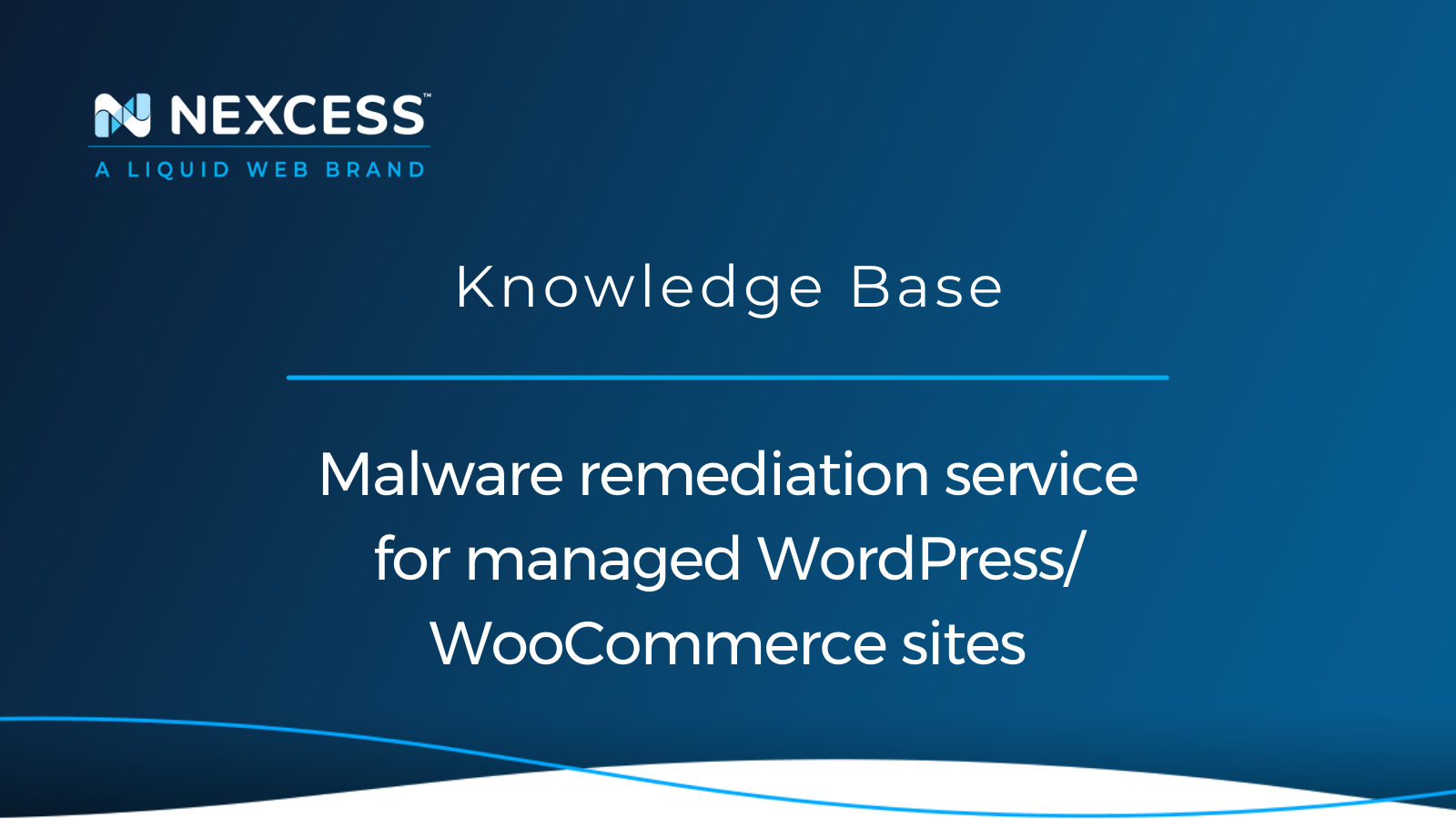Finding out that your website has been infected with malware can be a frustrating experience and can be complex to clean up and solve. Let Nexcess speed up your site's swift return to health.
Our malware remediation one-time service is only available for existing customers with managed WordPress/WooCommerce hosting plans. Using the button above, you may contact our staff via the preferred manner of communication to initiate the process.
However, the Nexcess support ticketing system is the most efficient way for making and managing such a request. Contacting the support team is easily done using the Nexcess Client Portal, which will allow the team at Nexcess to expeditiously complete your malware remediation one-time service work. Facilitating and partnering with you on this kind of fix is something very important to us — setting up your website for success.
Malware remediation — get your site back up and running fast
Once a WordPress or WooCommerce site is infected with malware, it can have many negative consequences, including:
- Data theft: Malware is used to steal sensitive information from WordPress/WooCommerce sites, such as passwords, credit card numbers, and email addresses. This data can then be used for identity theft or other criminal activities.
- Spam: Malware can be used to send spam from a WordPress/WooCommerce site. This spam can be used to promote phishing scams, malware, or other malicious content.
- Reputation damage: If a website is infected with malware, it can be blacklisted by search engines. The WordPress/WooCommerce site will not appear in search results, significantly damaging its reputation.
Our team of savvy technologists and system administrators are happy to work with you on mitigating a malware event associated with your web presence. We thrive on improving your website operations. And, we are skilled at it.
Understanding the malware remediation service from Nexcess
The malware remediation service from Nexcess will get your site back up and working as expected and malware-free. Some of the steps that will be taken to clean up your site from malware will include:
- An initial backup will be taken.
- Vulnerability scans will be run for WordPress core, plugins, and themes; those results will be included in the ticket.
Infected files that should not exist will be removed from the WordPress core. - Database infections will be removed.
- WordPress core has been updated to the current version.
- Plugins on WordPress/WooCommerce that are infected will be replaced with clean versions.
- Plugins will be updated to the latest versions.
- Themes also will be updated to the latest versions.
- A review of the administrator plugins on your site so that admin users that should not exist in your site's database can be deleted.
- All administrator user's passwords will be updated.
- The database password and all salts will be updated for your site.
Your WordPress/WooCommerce site will be security hardened. - A final malware scan will be performed.
How fast can a site owner expect to hear back from Nexcess?
We are currently committing to a 24-hour Service Level Agreement (SLA) for the first response but will adjust as needed.
What if the site gets hacked again? Does the site owner have to pay again? Is there a guarantee for this product?
If the site is found to have malware again within 14 days of the initial service, we will remediate again. This guarantee will be extended to 30 days if the customer has already complied with the security recommendations provided.
Purchasing our malware remediation service
The malware remediation service can be purchased for a one-time fee of $200 per incident. Nexcess knows how important it is to keep your site protected and malware-free. Contact our support staff to add the malware remediation one-time service for your site.
As well documented in many articles found in our web hosting blog and knowledge base, we always recommend following known best practices for ensuring heighten WordPress/WooCommerce site security. Doing so can help you from requiring malware remediation in the future.
Following recommended best practices for WordPress/WooCommerce site security
Nexcess recommends that you keep plugins and themes updated on your site, only use trusted sources for plugins and themes, use a current PHP version for your site, and do not keep backup files such as MySQL dumps and wp-config.php files accessible in the public_html folder of your site's server.