
Nexcess Knowledge Base
August 07, 2023
By Nexcess
InterWorx review — website statistics with SiteWorx for hosting
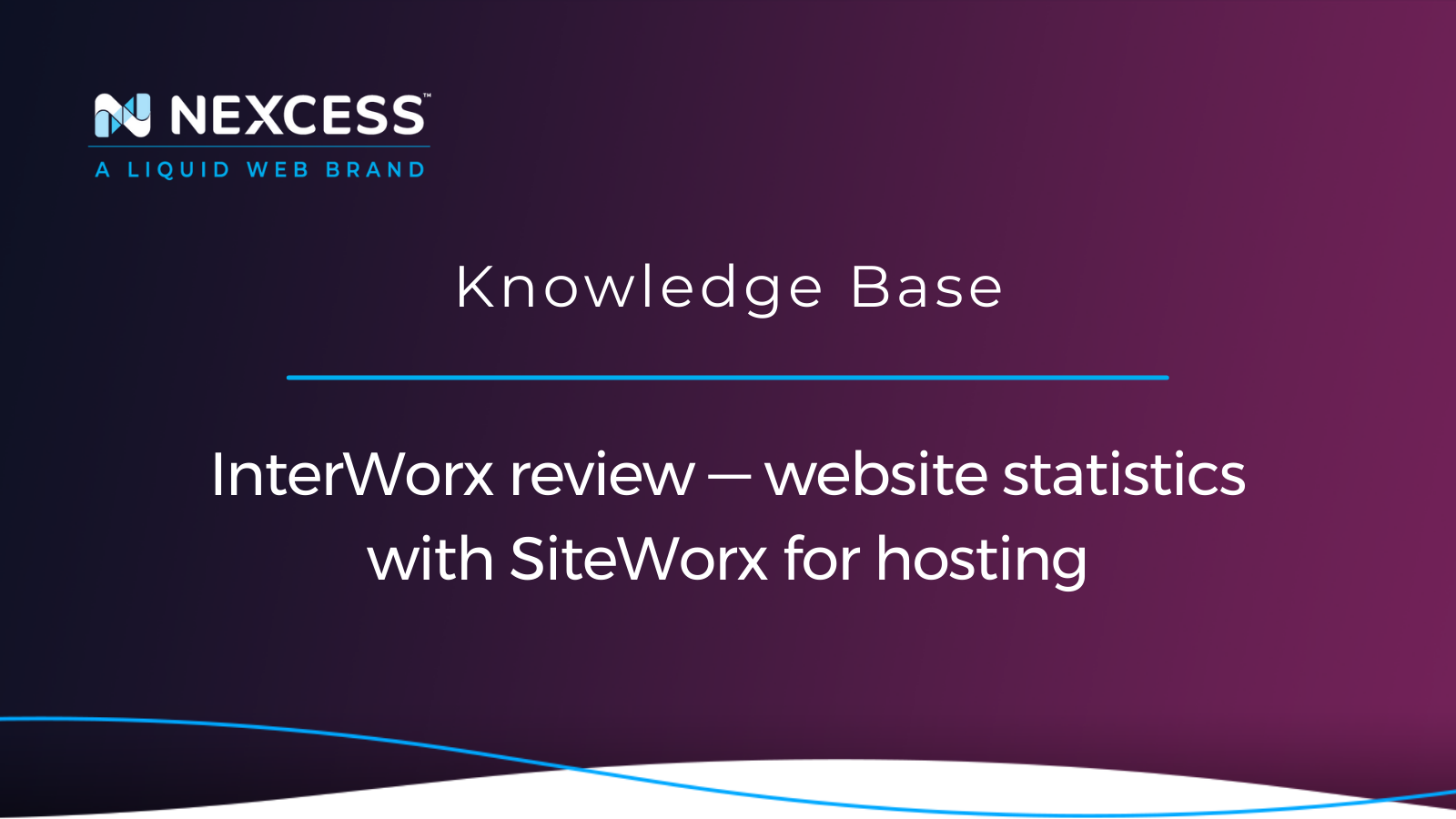
Learn how to view website statistics with SiteWorx for hosting, including web log data for unique visitors, number of visits, number of pages visited, hits by data element, and bandwidth use totals.
Posted in:
Tags:
powerful reporting: get the information you need,sections in the control panel,website statistics,website analytics,web analytics,web statistics,web stats,Web Hosting,website performance,wordpress site performance,WooCommerce Performance,Performance,sections in the control panel,Web trends,web server logs,Uptime & Performance,Nexcess
July 06, 2023
By Phil Kyle
Analyzing AWStats data for Nexcess Cloud plans and sites
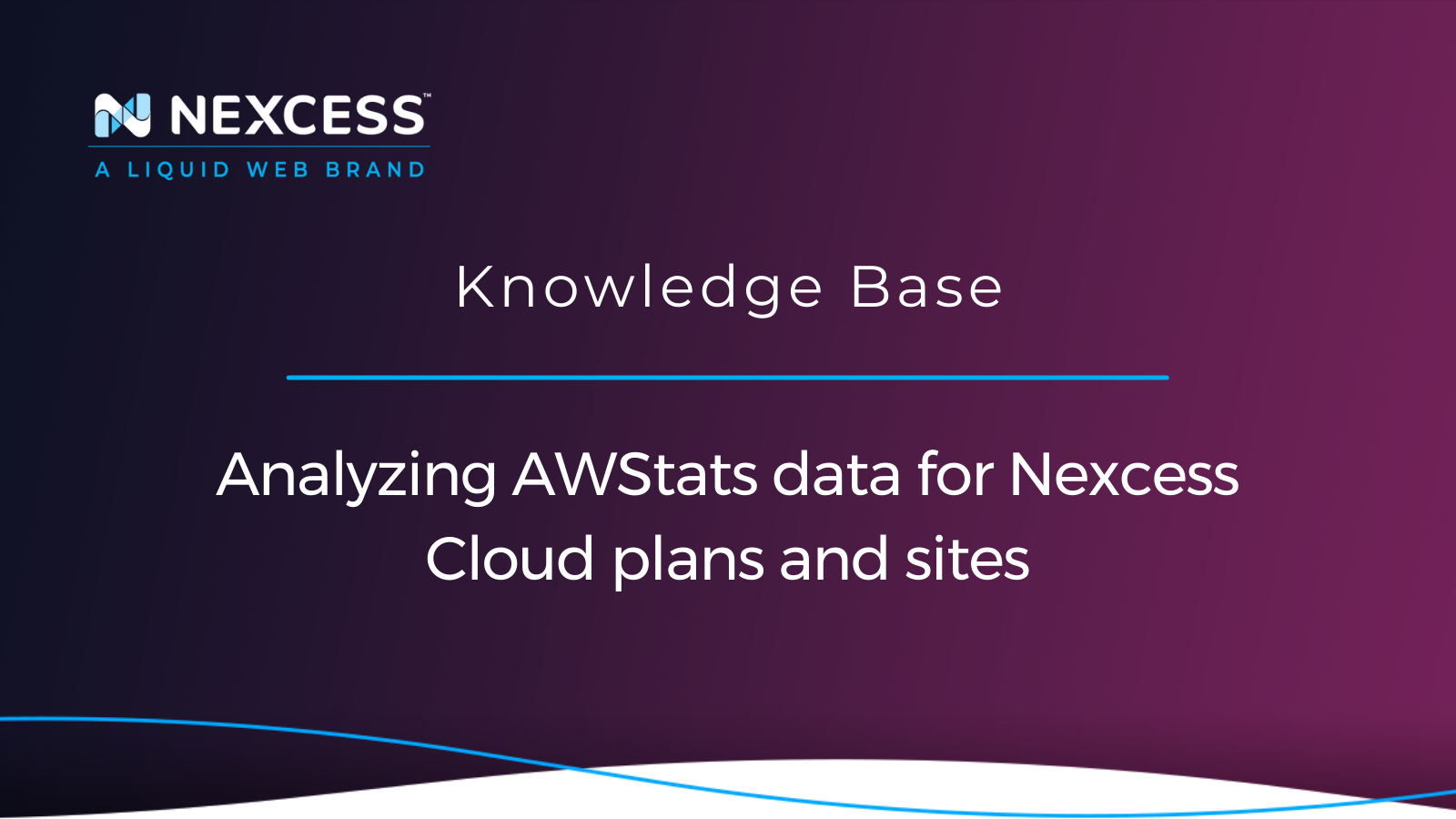
Advanced Web Statistics (AWStats) — available via the Analytics tab in the Nexcess Client Portal — is a tool that helps you maintain and track resource usage on your websites using graphs and tables.
Posted in:
Tags:
website analytics,analyze visitors,web analytics,data analysis,awstats,website statistics,web statistics,powerful reporting: get the information you need,analysis hub,WordPress,woocommerce setup,Magento,web applications,web,web stats,nexcess web hosting,customer data,nexcess portal,nexcess client portal,client portal,site statistics,blogging analytics,analytics
January 05, 2023
New Relic monitoring of WordPress and database performance
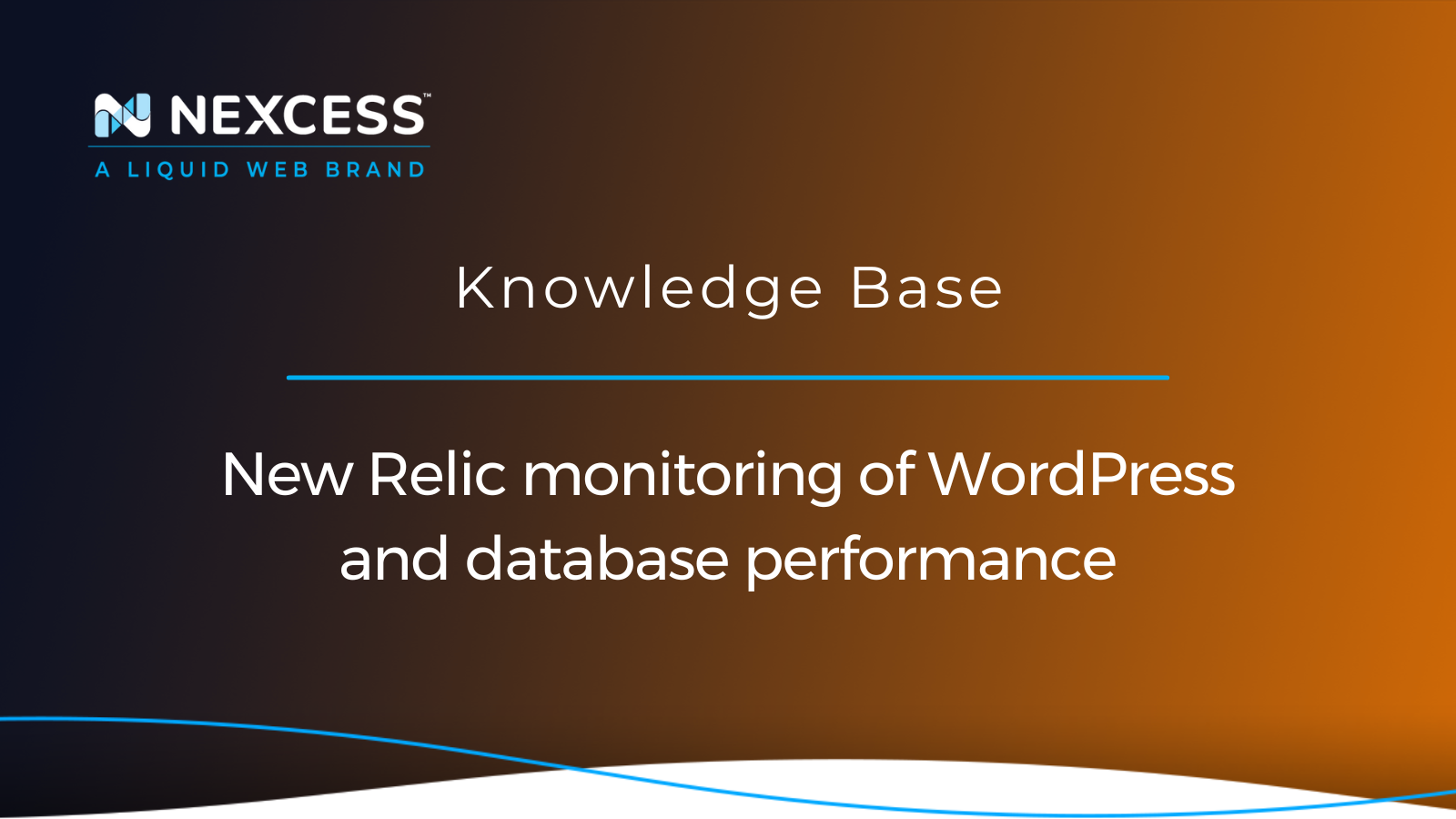
Application Performance Monitoring (APM), the New Relic monitoring product, integrates with our Nexcess platform to help online store owners find performance bottlenecks.
June 02, 2022
By Rashid Ali
Google Analytics 4 Features, Guide & Glossary Terms
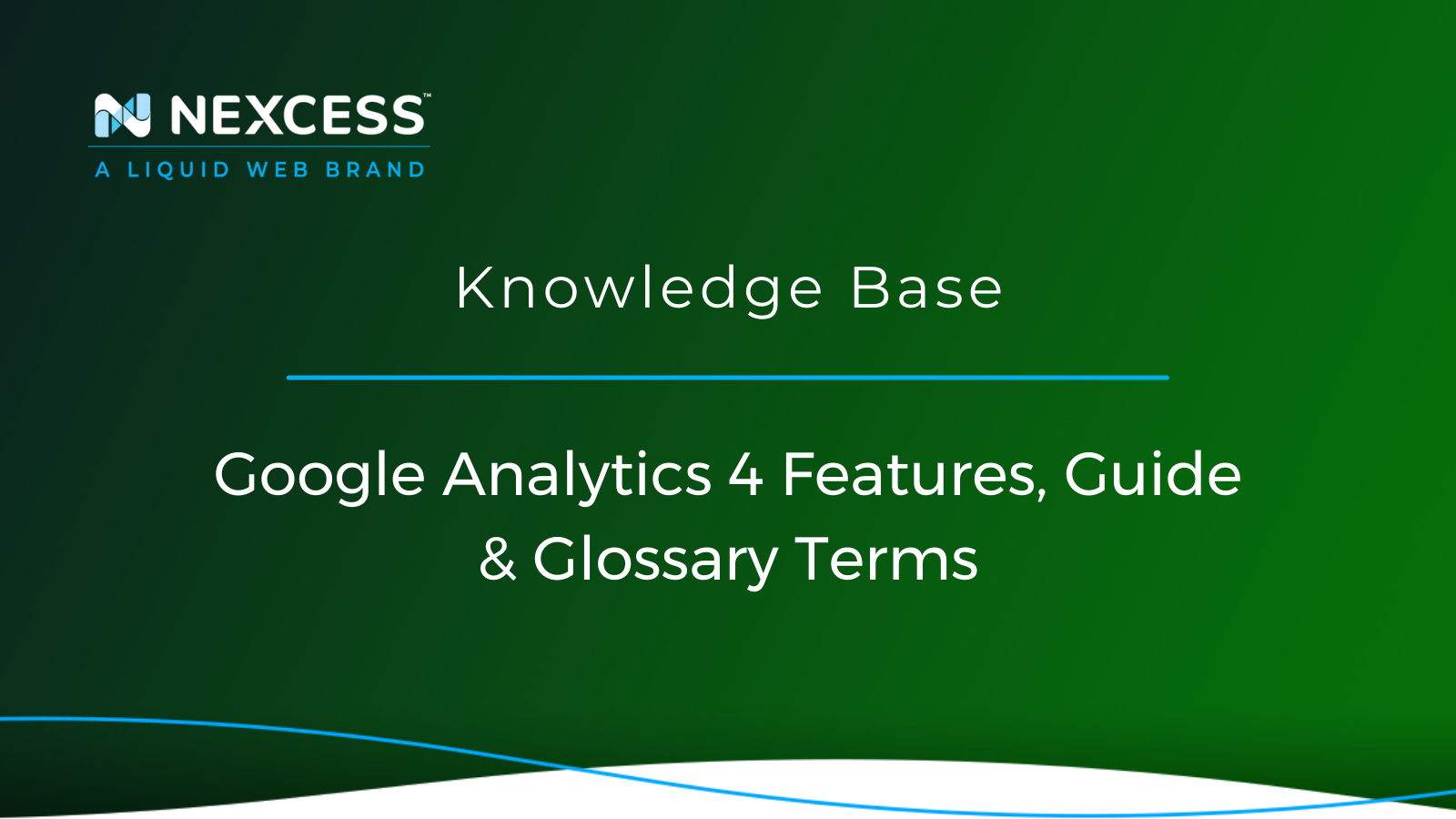
In this Google Analytics 4 Guide you will get an overview of the important GA4 features to help you make the transition from the previous version smoothly.
Posted in:
Tags:
September 11, 2019
By Jason Dobry
Guide to interpreting MTR results

MTR results are an essential tool for diagnosing network issues. Learn how to interpret the data and resolve connectivity problems with ease today.
September 11, 2019
By Jason Dobry
What are concurrent users?

Concurrent users is a measurement of how many simultaneous requests your website can handle at any one single time.
September 10, 2019
By Jason Dobry
How to use search engine robots

How to configure and use search engine crawlers with either a robots.txt file or an .htaccess file.
September 10, 2019
By Jason Dobry
How Nexcess limits bad bots

We block and restrict bots that tend to create performance issues for clients’ websites, although you may ask our support team to grant access to restricted bots as necessary.
September 10, 2019
By Jason Dobry
What are HTTP status codes?

Learn more about HTTP status codes in this article. HTTP status codes identify tasks and problems encountered while navigating a website. Status codes ranging between 300 and 599 indicate an error.
September 10, 2019
By Jason Dobry
How to set up Google Webmaster Tools

Learn how to set up Google Webmaster Tools (GWT)/Google Search Console (GSC) to function with your website.
Grow your online business faster with news, tips, strategies, and inspiration.
- .htaccess
- Affiliates
- Applications
- Backups
- Billing
- Business
- CDN
- CDN SSL
- Client Portal
- Content Delivery Networks (CDNs)
- Control Panel Tools
- Craft CMS
- Cron Jobs
- Databases
- Dev Sites
- Domain Management
- Drupal
- Ecommerce
- Enterprise Hosting
- ExpressionEngine
- FTP
- File Management
- Getting Started
- Hosting
- IP Management
- Magento
- Magento 1
- Magento 2
- Membership sites
- Miscellaneous
- Nexcess
- Nexcess Email Services
- NodeWorx
- Other Applications
- Other Best Practices
- PCI DSS
- PWA
- Performance
- Reports and Monitoring
- SSH
- SSL
- Scripts
- Security
- SiteWorx
- StoreBuilder
- Third Party Clients
- WPQuickStart
- Web design
- Web development
- Website Management
- Websites
- WooCommerce
- WordPress
