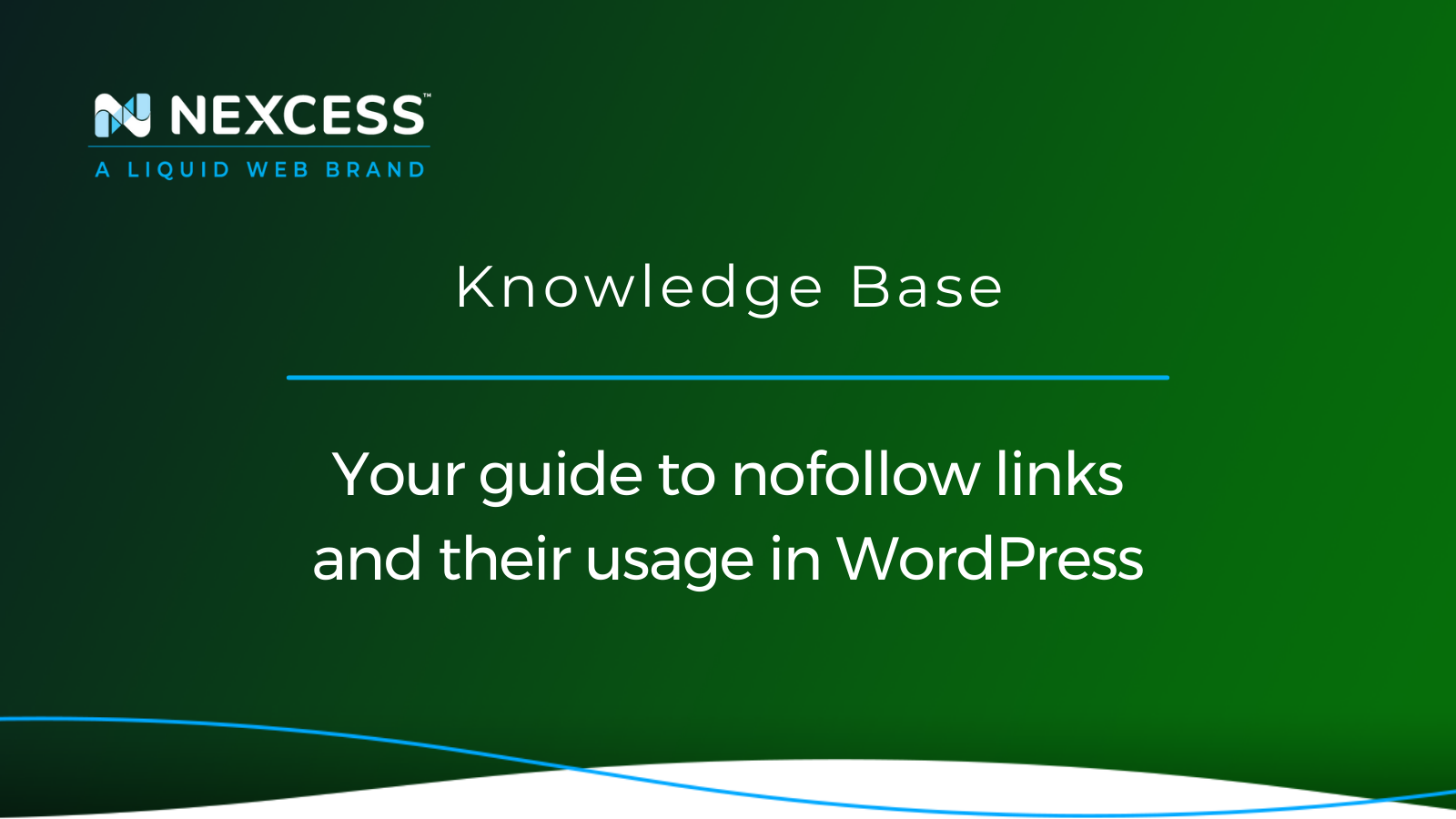As we all know, hyperlinks are the foundation of the internet. We must treat them carefully if we want them to treat us similarly. They enhance your Google PageRank and provide link juice to the destination website. This so-called link juice is also known as link equity, which is the value/authority that a page/site passes to another.
Links with the "nofollow" value for the rel attribute in the HTML code are identified as the nofollow links. For any links submitted by users via comments, WordPress 1.5 and later automatically applies the nofollow attribute. Please note that using the "ugc" value for user-generated content is another valid way to classify user-supplied hyperlinks.
In this article, we will discuss nofollow, sponsored, and ugc links, but with a primary focus on nofollow links. As well, we will provide a detailed overview of nofollow links and their optimal usage in WordPress.
Key points in this article
The key takeaways you will have after reading this article include:
- Understanding nofollow links and their usage.
- Understanding the benefits of nofollow links.
- Understanding the disadvantages of no links.
- Understanding internal nofollow links and their purpose, advantages, and reasons for not using them.
- Checking and fixing unintended nofollow links in WordPress.
- Reviewing answers to common questions regarding nofollow links.
- Knowing more about sponsored and user-generated content (ugc) links.
An overview of nofollow link attribute where rel="nofollow" in the HTML code
The rel attribute provides the context of the connecting page's relationship to the link's target page. To tell search engines not to follow these links and, consequently, not to grant any link authority to the link's target URL, the rel link attribute's "nofollow" value is used.
However, Google can disregard this, follow the link, and pass on link authority. Google added the "nofollow" link attribute to filter out the poor-quality links as they were assisting low-quality websites in ranking higher than far more superior websites. Google learns the context for links using the nofollow attributes as page rankings are calculated.
See the FAQ section below for more information about sponsored and user-generated content (ugc) links, which are the other two valid values for the rel attribute in HTML.
What are nofollow links?
Hyperlinks with the link attribute rel="nofollow" tag are known as nofollow links. These links instruct search engines not to transfer any link authority from the source website to the destination website you are linking to. The nofollow links were introduced by Google to stop link manipulation. Since Google doesn't send PageRank or anchor text across these links, they do not affect the destination URL's search engine rankings. Here is an example of a nofollow link:
<a href="https://google.com" rel="nofollow">Google</a>You can verify if a link has nofollow tag by using the Inspect element tool of the browser. The Inspect panel will display the HTML source code of the webpage and nofollow attribute. In browsers like Chrome, you may also use extensions like Strike Out Nofollow Links to identify the links with the nofollow attribute.
When should you apply the nofollow attribute?
In terms of SEO best practices, one should apply the nofollow attribute for a link to any external website that is not trusted. Linking to credible websites such as those for Wikipedia, Liquid Web, etc., without the nofollow attribute is acceptable. Indeed, including links to reputable websites gives your website more authority. On the other hand, using a nofollow link when the destination is for a questionable website is recommended as a best practice to follow.
The pros of nofollow links for WordPress admins
Useful in sponsored and affiliate links
These days, many bloggers use affiliate marketing to generate income online. Affiliate links act as tracking links for goods and services that you promote. You will receive a referral commission if someone uses your link to purchase a product. Affiliate links should always have the nofollow attribute added to them regardless of whether you use Pretty Links to hide your affiliate link or use a direct affiliate link.
Adding sponsored links is another standard method bloggers use to monetize their sites. It is always best to apply the nofollow attribute or sponsored attribute to promoted links. If not, search engines can tag your website as one selling links and untrustworthy. This outcome will affect your SEO rankings.
Useful in referral links
You might occasionally use links to outside resources as references on websites. In such cases, adding nofollow to those website links is suggested because you have no control over their content. This way, you inform search engines that although you connect to a source, you do not personally endorse it. However, there is no need to use nofollow for trusted websites.
Useful in sidebar URLs
On WordPress posts, certain bloggers include a list of affiliate or external links on sidebars. These outbound connections might have originated from reliable or authoritative websites. However, from the sidebar on that page, you automatically generate a new backlink for those websites each time you build a new page on your website. Setting these links as nofollow is crucial to avoid passing SEO juice from such links to every webpage.
The cons of nofollow links for WordPress admins
Disrupting the PageRank flow
In basic terms, you instruct search engines not to follow specific links on your website when you utilize nofollow links. This HTML code implementation means the link juice or link equity will not flow via these certain links you tag.
Confusing the search engines
Search engines may find interpreting your website's structure challenging if you use many nofollow links. Search engines ignore links with the HTML tag rel="nofollow" applied to them. Due to possible issues with Google's ability to effectively index your site, this may result in lower page rankings in search results.
What are internal nofollow links and their purpose?
All internal links with the tag rel="nofollow" are called internal nofollow links. An essential factor for search engine optimization for websites is the use of internal nofollow links for enhancing the visibility and ranks of websites. These internal nofollow links improve user experience and make websites more accessible for search engine crawlers to navigate and comprehend.
Such links are frequently used in particular situations. For instance, internal nofollow links can be used to stop search engines from crawling non-essential pages on a website with many copies, including printer-friendly pages and duplicate content. Furthermore, internal nofollow links can be implemented on websites with more user-generated content like blog comments, forums, etc. In such websites, nofollow links help to reduce the possibility of spam links impacting the website's overall ranking.
Advantages of internal nofollow links for WordPress admins
Useful for specific purposes
Some websites use internal nofollow links in terms and conditions and privacy policy pages. The idea is that users who visit a website to learn about the site's privacy policies and terms and conditions might not use search engines to look up that information. For this reason, there isn't much search traffic coming to these pages.
Useful for account login pages
Website login pages don't get much search engine traffic. Therefore, internal links with the nofollow attributes can be used when taking the visitor to the user registration/login pages.
Disadvantages of internal nofollow links for WordPress admins
Internal nofollow links may have more negative impact than advantages to a website. Furthermore, there's a greater chance that the internal nofollow links will lower your page's score in search engine rankings. Although Google created the nofollow feature, some Google changes will not enhance you ranking — they will do the opposite. We should be fully conscious of all the benefits and drawbacks of using these new inclusions. This kind of analysis also applies to internal nofollow links.
The ranking of webpages is dependent on the links contained within the website. When nofollow tags are added to the website's internal links, this HTML code can cause the links to drop from the links graph. As a result, part of the PageRank that was previously naturally flowing on your website suddenly vanishes. To avoid this result, always ensure that the nofollow attribute is not applied to links within your site.
Intentional usage of external nofollow and internal nofollow links — pros and cons for WordPress admins
Internal links play an essential role in enhancing the online experience for users. They allow the viewers to learn more and explore a particular topic of interest. For example, many websites have internal links that direct users to links on recommended reading or other pages that include extra details.
When referencing a source in your article, we can purposefully add nofollow links.
It's important to properly attribute your sources, but you don't want to link to a webpage that is in direct competition with yours, causing it to rank higher than yours or giving search engines the impression that your competitor's content is more relevant to the subjects at hand. In the end, the nofollow link tagging method gives you more control over the links that affect your link profile and search engine result ranks, making it an excellent tool for controlling your link profile.
It's also a good idea to refrain from using too many nofollow links since this can make search engines suspicious of your site and possibly harm your overall SEO efforts. Determining the pages requiring internal nofollow links is essential to use them properly. These are usually duplicate or non-essential pages that don't help the website's search engine optimization efforts. When applying the nofollow attribute, it is vital to use it correctly. The internal link's HTML code has to have the rel="nofollow" attribute added to it, indicating that link equity should not be passed through.
Checking and fixing unintended nofollow links in WordPress
How to find nofollow links?
You can comprehensively examine your WordPress website using website crawlers or SEO tools such as those from Ahrefs or Screaming Frog. Examining the website using the Inspect element tool is another way to find internal nofollow links. These tools can give you a summary of the internal link structure of your website and show you which links have the nofollow attribute applied.
After you have a list of the nofollow links, identify the source of these links on your WordPress website. The links may be found in the theme files, menus, widgets, or in your page content. You can successfully fix the internal nofollow links by locating the source and adjusting the HTML code.
Fixing and removing unwanted nofollow links in WordPress
To remove the nofollow attribute, use the following guidance, based on which portion of the website's HTML code has the link.
Removing nofollow links from WordPress content
Open your WordPress editor and navigate to the blog posts or pages nofollow links. To examine the underlying code, switch to the Text or HTML view. Locate the links with the "nofollow" tag and remove the rel attribute from the HTML code.
For example, the sample HTML code would look like the following code snippet before removing the nofollow link:
<a href="https://your.link.url" rel="nofollow">Your Link Text</a>Just eliminate the rel="nofollow" portion of the snippet above from the HTML code. The revised sample HTML code would then look like the following:
<a href="https://your.link.url">Your Link Text</a>Removing nofollow links from WordPress menus and widgets
Navigate to the Appearance menu in your WordPress dashboard. Depending on where the impacted links are located, choose Widgets or Menus. Determine which menus or widgets have internal nofollow links, then make the necessary changes. Remove the nofollow attribute — rel="nofollow" — from link URLs in the widget or menu settings.
Removing nofollow links from WordPress theme files
Sometimes, hardcoded internal links with the nofollow attribute can be seen in theme files. You may use a file manager or FTP to access the WordPress theme files. Look for the links in the theme files with nofollow attribute and make the required changes to the HTML code The rel="nofollow" HTML code should be removed from the linked required the change.
Final thoughts
The internal working of Google's SEO algorithm is not public and always updating to avoid bad actors from gaming the system. And therefore, it has an air of mystery. Many experts think that search engines mostly disregard nofollow links or don't transfer authority from them. Because Google has strict guidelines that website owners must abide by, they will examine your backlink profile and see whether you purchase backlinks or engage in other Black Hat SEO activities.
Build your website with WordPress
We offer cloud hosting optimized for WordPress. And, we have more PHP workers than any other provider to give stellar site performance.
Your page ranking may suffer if there is an imbalance between "dofollow links" and nofollow links. You may also be penalized in other ways. Remember, nofollow links may, therefore, indirectly affect your rankings in a positive manner even though they have no direct impact on them.
Increasing website traffic naturally is the main objective of SEO, as it leads to higher conversion rates. Indirectly, nofollow links can drive more visitors to your website, which will ultimately help your SEO objectives even though they don't raise your ranks.
Still not a Nexcess customer? You may have a quick look into our fully managed WordPress plans and get started today.
Frequently asked questions (FAQ)
Question 1. What is a nofollow link?
Answer 1. A link with the HTML attribute tag rel="nofollow" appended to it is referred to as a nofollow link since it instructs search engines to ignore the corresponding destination URL for the link.
Question 2. What are the best practices when using nofollow links in WordPress?
Answer 2. You need to minimize the usage of nofollow links and maintain a balance between dofollow links and nofollow links.
Question 3. When is a nofollow link good to use?
Answer 3. Anytime you link to a webpage (or websites) whose content competes with your own, you should utilize a nofollow link.
Question 4. Do links with nofollow benefit SEO?
Answer 4. You should note that nofollow links most likely have no direct impact search engine rankings. However, they can help your page in avoiding any negative consequences resulting from Google's algorithm when poor-quality links have been used.
Question 5. What are sponsored and user-generated content (ugc) links?
Answer 5. As covered in the What are sponsored, nofollow and ugc links, and why use them? article from Yoast, Google created the concepts of sponsored and user-generated content (ugc) links to have their own specific purposes apart from nofollow links:
"The sponsored attribute should be used to identify links which are specifically the result of paid placement; e.g., sponsored placements, advertorials, paid links, and similar.
The ugc attribute should be used to identify links which are created by users (e.g., author links in a comment form), which therefore aren’t necessarily trusted or endorsed by the page’s author."