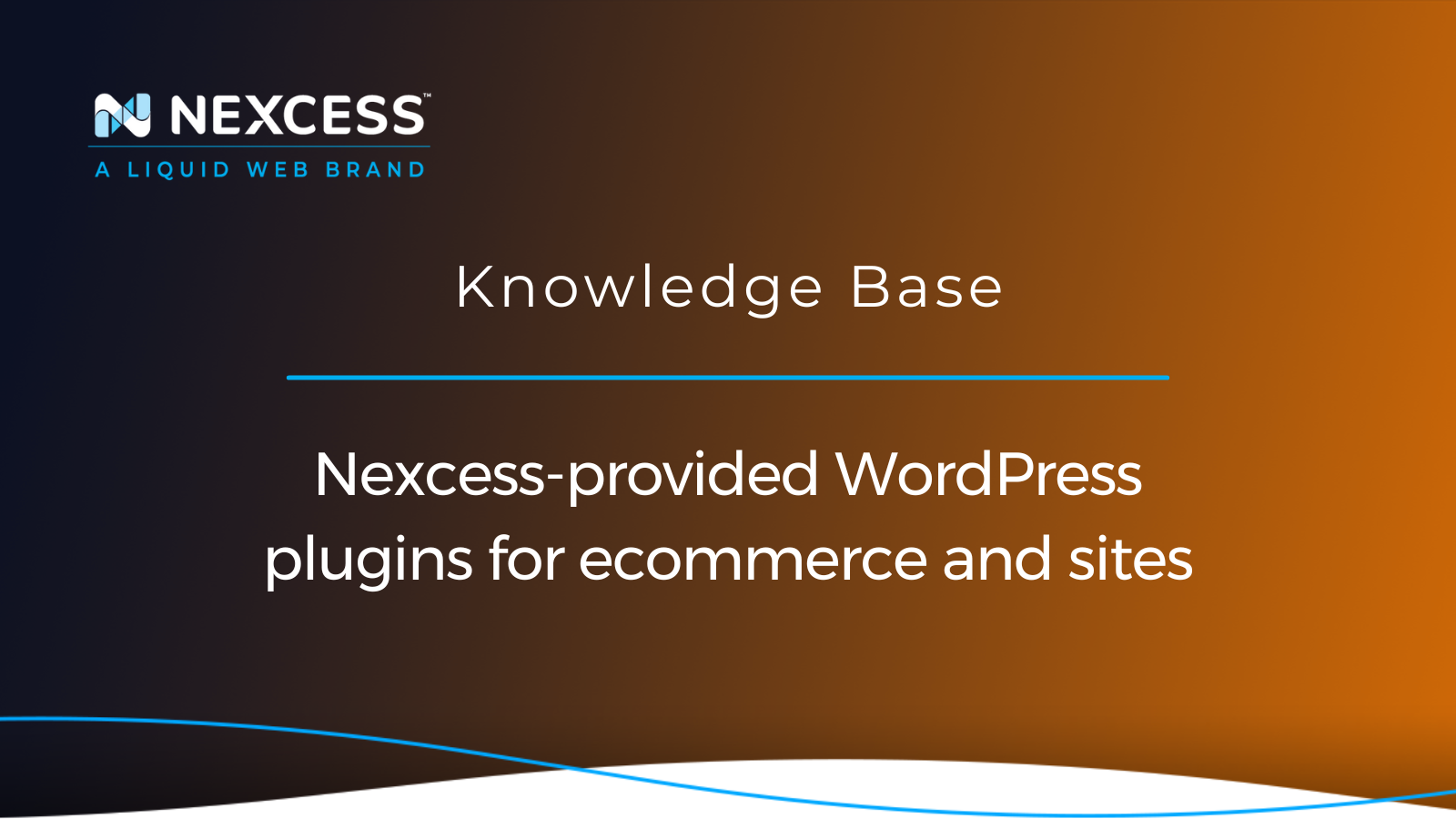Creating your very own online store and website used to be reserved for those who were familiar with programming languages like HTML and CSS, but the online world has evolved. Now anyone can have a fully functional ecommerce venture or website with a purpose with just a few clicks — and many use WordPress to do that.
And when you choose Nexcess as your hosting provider, we bundle a set of leading WordPress plugins for ecommerce and sites. The value we add can never be overlooked or underestimated — both for WooCommerce and WordPress sites.
Read through the detailed plugin descriptions within this article to understand the value-added plugins Nexcess gives its customers when they sign up for a hosting plan. From the plugins to the superior support model to the number of PHP workers per site, as you assess the value proposition we offer, hosting with Nexcess becomes a no-brainer for many WordPress enthusiasts.
What makes WordPress one of the most popular website builders?
One of the most famous Content Management Systems (CMS) is WordPress. Why choose WordPress? The main reason is that it’s incredibly simple and easy to use. The simplicity of use helped it rise to the top. With a long and rich WordPress history, it’s become the largest CMS today, running more than a third of all global websites.
What are WordPress plugins?
WordPress plugins are bits of software that can be uploaded to extend and expand the functionality of your WordPress site. With unlimited plugins, you can build anything you can imagine, and customize it to meet your specific needs.
Upholding the ultimate flexibility of the WordPress platform at Nexcess
In the sections that follow, we will list the Nexcess-provided plugins for Managed WordPress and Managed WooCommerce. These carefully selected plugins add value to any WordPress/WooCommerce plan with us.
With these lists of Nexcess-provided plugins by hosting product, WooCommerce or Wordpress, we share the following important caveats as we uphold the flexibly of the WordPress platform:
- Many Nexcess customers run WooCommerce on our Managed WordPress plans.
- A Managed WooCommerce plan is not the only plan where the WooCommerce plugin can be used. It can used anywhere where you can run a WordPress site. The same statement is true is for WooCommerce-related plugins.
- As example, Nexcess customers are free to install and use ecommerce-related plugins such as the Recapture for WooCommerce, Recapture for Easy Digital Download, and Recapture for Restrict Content Pro plugins on Managed WordPress plans as well as our WooCommerce plans.
- There is nothing stopping a Nexcess customer from running any of the normally paid premium plugins that are documented here in this article as provided freely as a value-add bundle from Nexcess (but only free of charge with a Managed WooCommerce plan) on a Managed WordPress plan with us. However, in this scenario, the customer would need their own license for any of the premium plugins used.
- Any of the number of plugins that are on WordPress.org can be installed on any site which has WordPress, including Managed WordPress and Managed WooCommerce site hosted with Nexcess.
Nexcess-provided plugins for Managed WordPress and Managed WooCommerce
Managed WordPress and Managed WooCommerce sites on Nexcess come with multiple plugin options. These Nexcess-provided plugins includes Astra Pro, Beaver Builder, and several premium plugins at a cost savings to our customers. The bundles of plugins provided may vary by hosting product and plan size.
The Nexcess Installer plugin makes it easy to install and manage the plugins that are included with your Managed WordPress or Managed WooCommerce plans. Our How to customize the Nexcess MAPPS MU (must-use) plugin documents many important aspects of the Nexcess Install.
How do you access the Nexcess-provided plugins?
Accessing the Nexcess-provided plugins is straightforward. After logging in to you Nexcess Client Portal, follow these steps:
- Log in to your WordPress Admin Panel.
- From the admin panel, select Nexcess > Install Plugins.
- In the Performance section, use the checkboxes to select the plugins you want to install.
- In the Features section, use the checkboxes to select the plugins you want to install.
- If there are other sections shown, use the checkboxes to select the plugins you want to install.
- Click activate.
- A success message will appear once your chosen plugins have been installed.
Nexcess-provided plugins for Managed WordPress sites
Please note that all of the Nexcess-provided plugins documented here for Managed WordPress hosting plans are also included with our Managed WodCommerce hosting plans. Those plugins for Managed WordPress hosting plans have available for installation the plugins listed in the sections to follow immediately.
Note that the plugins listed in later sections for Managed WooCommerce hosting plans may not be available for our Managed WordPress hosting plans if they are "premium" in nature and considered to be part of the Managed WooCommerce bundled package you purchased.
Accessibility Checker
Test your WordPress website for accessibility issues. You can read more via the following URL: https://wordpress.org/plugins/accessibility-checker/.
Async JavaScript
Use Async JavaScript to defer making JavaScript calls until other parts of your site load to improve page load times for the audience of your website.
Async JavaScript gives you full control of which scripts to add an “async” or “defer” attribute. Or you can exclude it to help increase the performance of your WordPress website. It is listed under the performance category. You can read more via the following URL: https://wordpress.org/plugins/async-javascript/.
Autoptimize
Use Autoptimize to aggregate, minify, and cache scripts/CSS files to improve page load times on your site. Autoptimize makes optimizing your site really easy.
It can aggregate, minify and cache scripts and styles, and inject CSS in the page head by default. It can also inline critical CSS and defer the aggregated full CSS, move and defer scripts to the footer, and minify HTML. It is listed under the performance category. You can read more via the following URL: https://wordpress.org/plugins/autoptimize/.
Beaver Builder Lite
Use Beaver Builder Lite to design page layouts without any code. Beaver Builder Lite is a flexible drag and drop page builder that works on the front end of your WordPress website.
It is listed under the design category. You can read more via the following URL: https://wordpress.org/plugins/beaver-builder-lite-version/.
BJ Lazy Load
Don't load images until they are needed using BJ Lazy Load, which will improve your site's page load times. This plugin replaces all your post images, post thumbnails, gravatar images, and content iframes with a placeholder.
It loads the content as it gets close to enter the browser window when the visitor scrolls the page. This plugin also works with text widgets. It is listed under the performance category. You can read more via the following URL: https://wordpress.org/plugins/bj-lazy-load/.
Classic Editor
Classic Editor is an official plugin maintained by the WordPress team that restores the previous "Classic" WordPress editor and the "Edit Post" screen. It is listed under the features category. You can read more via the following URL: https://wordpress.org/plugins/classic-editor/.
Compress JPEG & PNG Images
Compress images using TinyPNG and TinyJPG on upload to improve page load times for your website visitors. This plugin is worth $25 per year, but free for you as a Nexcess customer.
Make your website faster by optimizing your JPEG and PNG images. This plugin automatically optimizes all your images by integrating with the popular image compression services TinyJPG and TinyPNG. It is listed under the performance category. You can read more via the following URL: https://wordpress.org/plugins/compresswp-optimize-and-compress-jpeg-and-png-images/.
Elementor
Use Elementor to design page layouts without any code. Elementor is a live page builder that delivers high-end page designs and advanced capabilities. It is listed under the design category. You can read more via the following URL: https://wordpress.org/plugins/elementor/.
Hubspot
HubSpot enables you to grow your business better. It helps turn visitors into leads, nurture them into customers, and measure your business growth.
Hubspot offers CRM, digital marketing, chat, sales, and customer service functionality. You can read more via the following URL: https://wordpress.org/plugins/leadin/.
Solid Security Pro
Enhance the security of your site/store with Solid Security Pro, a $140 per year value that is free for you as a Nexcess customer. Solid Security Pro takes the guesswork out of WordPress security.
You shouldn’t have to be a security professional to use a security plugin, so Solid Security Pro makes it easy to secure and protect your WordPress website. It is listed under the security category. You can read more via the following URL: https://solidwp.com/security/.
Solid Central
Solid Central allows you to manage updates (and much more) for your WordPress websites all in one place. It is listed under the support category. You can read more via the following URL: https://solidwp.com/central/.
Note that Solid Central is provided on all but the single site plans such as Spark for Managed WordPress and Starter for Managed WooCommerce. It is a $69 per year value that is free to you when you have multiple sites on your Nexcess hosting plan.
Kadence Blocks
Kadence Blocks adds advanced page building blocks that extend the functionality of the Gutenberg block editor in WordPress. You can build impressive sites easily without coding.
With Kadence Blocks, the WordPress block editor capable of creating custom column layouts, backgrounds, dual buttons, icons. etc. This kind of content is normally only available using page builder plugins. Each block is designed with precision to help your website perform and stand out. You can read more via the following URL: https://wordpress.org/plugins/kadence-blocks/.
Lazy Load for Comments
Load comments only when required by using the Lazy Load for Comments plugin too improve page load times for your website visitors.
Lazy load the WordPress default commenting system without any complex configurations. It is listed under the performance category. You can read more via the following URL: https://wordpress.org/plugins/lazy-load-for-comments/.
Ninja Forms
Use Ninja Forms to create beautiful, user-friendly WordPress forms that will make you feel like a professional web developer. Design and build interactive forms as well. It is listed under the design category. You can read more via the following URL: https://wordpress.org/plugins/ninja-forms/.
Object Cache Pro (Redis object caching)
Enhance the performance of your site by enabling Redis object caching. You can read more via the following URL: https://objectcache.pro/.
"We're thrilled to partner with high-quality solutions like Object Cache Pro to enable better performance and profitability for our customers. Our mission is to make WordPress easier for SMBs and their creators and part of that is taking performance concerns off the table. It's a great example of how we're using our expertise to drive continuous innovation for WordPress and WooCommerce so that Nexcess is the best place for SMBs and creators to build, manage, and grow their sites and stores online," said Carrie Wheeler, EVP and Chief Operating Officer, Nexcess.
Pretty Links
Pretty Links enables you to shorten links using your own domain name (as opposed to using bit.ly or tinyurl.com). It is listed under the features category. You can read more via the following URL: https://wordpress.org/plugins/pretty-link/.
Qubely Pro
Build and post page layouts with advanced Gutenberg blocks by using Qubely Pro on your WordPress site hosted with Nexcess. That is a nice freebie from Nexcess, normally $39 per year, but provided free of charge for you as a Nexcess customer.
With Qubely Pro start building your dream site in minutes. Use Starter Packs, Pre-made Sections, new Basic/Pro blocks, and much more. Qubely offers lots of customizable readymade sections that you can import and use with the Gutenberg block editor. Save time while developing beautiful and conversion-friendly websites. It is listed under the design category. You can read more via the following URL: https://wordpress.org/plugins/qubely/.
Note that Nexcess only provides the Qubely Pro plugin to customers. The Pro addon requires the Qubely (free) plugin to be installed as well — it shows a reminder to that effect in wp-admin.
Recapture (series of plugins)
Master abandoned cart recovery on your site with Recapture, a platform with plugins for integration which means it will not cause performance issues on your site. Our integration jump starts the product integration for you, saving you precious setup time.
The Recapture series of revenue-related plugins provided are as follows:
- Recapture for WooCommerce
- Recapture for Easy Digital Downloads
- Recapture for Restrict Content Pro
Note that Recapture is a series of three plugins depending on which integration you need. We highlight the primary Recapture for WooCommerce plugin since that is the most commonly used one at Nexcess.
All Recapture plugins are available on all both Managed WordPress and Managed WooCommerce plans since they are all free on WordPress.org.
You can read more via the following URLs:
- https://wordpress.org/plugins/recapture-for-woocommerce/
- https://wordpress.org/plugins/recapture-for-edd/
- https://wordpress.org/plugins/recapture-for-restrict-content-pro/
Site Password/Password Protected
Password-protect your WordPress site with a single password. It is listed under the security category. You can read more via the following URL: https://wordpress.org/plugins/password-protected/.
Limit complete access to your site/store by placing a password over the whole site. This functionality is helpful for sites/stores in progress.
SliceWP
The fastest and easiest way to set up an affiliate program for your store or membership site is by using the SliceWP plugin. You can read more via the following URL: https://wordpress.org/plugins/slicewp/.
Starter Templates by Kadence WP
Choose the prebuilt website and click to import for a terrific head start on building a superior website. You can read more via the following URL: https://wordpress.org/plugins/kadence-starter-templates/.
Weglot Translate
Weglot Translate is the leading WordPress translation plugin, trusted by 60,000+ users worldwide. You can read more via the following URL: https://wordpress.org/plugins/weglot/.
WPForms Lite
WPForms allows you to create beautiful contact forms, feedback forms, subscription forms, payment forms, interactive forms, and more. It is listed under the design category. You can read more via the following URL: https://wordpress.org/plugins/wpforms-lite/.
WordPress Gallery Plugin — NextGEN Gallery
This a WordPress gallery plugin that helps you manage your media. You can read more via the following URL: https://wordpress.org/plugins/nextgen-gallery/.
Yoast SEO
Yoast SEO is the favorite search engine optimization plugin of millions of websites worldwide. Guided tasks improve your search rankings and content.
Since 2008, Yoast SEO has helped millions of websites rank higher in search engines. This WordPress SEO plugin helps you with your search engine optimization. Yoast SEO is the favorite WordPress SEO plugin for many. It is listed under the features category. You can read more via the following URL: https://wordpress.org/plugins/wordpress-seo/.
Additional Nexcess-provided plugins for Managed WooCommerce — WordPress plugins for ecommerce
Managed WooCommerce hosting plan plugins will include all of the plugin listed above for Managed WordPress sites plus the additional WooCommerce/WordPress plugins for ecommerce listed below.
However, the plugins documented here for Managed WooCommerce hosting plans may not be available for our Managed WordPress hosting plans if they are "premium" in nature and considered to be only part of the bundled Managed WooCommerce package you purchased.
AffiliateWP
Turn customers into advocates with AffiliateWP, an all-in-one affiliate marketing suite (normally $99 per year and free for you.
AffiliateWP is an easy-to-use, reliable WordPress plugin that gives you the affiliate marketing tools you need to run your own store affiliate program, grow your business, and make more money. It is listed under the revenue category. You can read more via the following URL: https://affiliatewp.com/.
AffiliateWP + Direct Link Tracking
Make it easier for your affiliates to promote your products using the AffiliateWP + Direct Link Tracking addon, a $129 per year value that is free for you.
This AffiliateWP addon, Direct Link Tracking (Professional edition), allows affiliates to link directly to your site without the need for an affiliate link. By using Direct Link Tracking, visitors will be completely unaware of any affiliate links, greatly increasing the chance of clicking a link to your site and going on to complete a purchase. It is listed under the revenue category. You can read more via the following URL: https://affiliatewp.com/pricing/.
Astra Pro
Install and activate Astra Pro (normally $47 per year, but free for you as a Nexcess customer), the fastest base theme (Astra Pro is a plugin for the Astra theme) for WordPress.
With the Pro addon for Astra, the clean, lean, and mean theme gets even more functionality — including nav menus, white-label, layouts, sticky headers, more colors and typographies, and other assets. Astra Pro must be enabled to use all WooCommerce elements with Astra. It is listed under the design category. You can read more via the following URL: https://wpastra.com/pro/.
Braintree for WooCommerce
According to the company's website, this plugin for "for WooCommerce gateway lets you accept credit cards and PayPal payments on your WooCommerce store via Braintree. Customers can save their credit card details or link a PayPal account to their WooCommerce user account for fast and easy checkout." You can read more via the following URL: https://wordpress.org/plugins/woocommerce-gateway-paypal-powered-by-braintree/.
Convert Pro
Create a variety of opt-in elements on your store to collect leads and grow your business using Convert Pro, which is a $99 per year value that is free for you. With this plugin, you will be generating high-converting, fast, and mobile-friendly opt-in forms with Convert Pro's revolutionary drag and drop editor.
Leverage behavioral triggers as well as integration with your choice of all major email marketing service providers. It is listed under the revenue category. You can read more via the following URL: https://www.convertpro.net/.
Custom Product Tabs for WooCommerce
Add tabbed content areas (descriptions, specifications, reviews etc.) to your WooCommerce product listings with no code.
This plugin extends WooCommerce to allow shop owners to add custom tabs to products. It is listed under the revenue category. You can read more via the following URL: https://wordpress.org/plugins/yikes-inc-easy-custom-woocommerce-product-tabs/.
Custom Thank You Redirect for WooCommerce
Create delightful customer experiences with custom post-purchase thank you pages that can be customized per product. This extension was created by Nexcess to enhance your customers' experience on your site.
Fast Checkout for WooCommerce
This plugin is open source software to facilitate faster checkouts with WooCommerce. You can read more via the following URL: https://wordpress.org/plugins/fast-checkout-for-woocommerce/.
Glew
View advanced reports on store performance and get actionable insights using Glew.io. The Grew functionality to get from Nexcess is only provided for our WooCommerce - Growth plans and above. It amounts to a $2,388 per year value that is free for you as a Nexcess customer.
Glew provides hundreds of insights across performance, product sales, customers, inventory, operations, and more. Instantly measure metrics like customer lifetime value, gross margin, net profit, and more, and create and automate high-quality ecommerce reports. It is listed under the revenue category. Glew does not require a plugin to be able to use it since it uses the WooCommerce REST API to connect to your store. You can read more via the following URL: https://www.glew.io/.
Iconic WP Flux Checkout for WooCommerce (new as of February 2023)
Flux Checkout for WooCommerce can "prevent abandoned carts with a slick multi-step checkout experience, designed for your customer’s device" as per the company's website. You can read more via the following URL: https://iconicwp.com/products/flux-checkout-for-woocommerce/.
Iconic WP Sales Booster for WooCommerce (new as of February 2023)
Sales Booster for WooCommerce can "use proven cross-selling techniques to increase the average order value of your store" as per the company's website. You can read more via the following URL: https://iconicwp.com/products/sales-booster-for-woocommerce.
Iconic WP Wishlists for WooCommerce (new as of February 2023)
Add Wishlists for WooCommerce to your store to increase sales and conversions, a $49 per year value that is free for you as a Nexcess customer. Wishlists for WooCommerce can "increase sales, conversions, and visitors with multiple Wishlists for WooCommerce" as per the company's website. You can read more via the following URL: https://iconicwp.com/products/wishlists-for-woocommerce/.
Iconic WP WooCommerce Attribute Swatches
Add different attributes (colors, patterns, etc.) to the same product using the Attribute Swatches functionality, which is normally $79 per year, but free for you as Nexcess customer.
WooCommerce Attribute Swatches give you a variety of swatch types. You can choose the style that suits your needs, your audience, and your products. It is listed under the features category. You can read more via the following URL: https://iconicwp.com/products/woocommerce-attribute-swatches/.
Iconic WP WooCommerce Bundled Products
Add multiple products to the cart with one click using WooCommerce Bundled Products. This is a normally $49 per year product that is free for you as a Nexcess customer.
Whether it’s the latest outfit, a retro bedroom, or a flower bed, you can use the WooCommerce Bundled Products plugin to make it easy for your customers to add multiple items to their cart all from a single product page. It is listed under the features category. You can read more via the following URL: https://iconicwp.com/products/woocommerce-bundled-products/.
Iconic WP WooCommerce Custom Fields for Variations
Use Custom Fields for Variations to create additional new product variations to organize your products even better. Normally this plugin would be $49 per year but it free for you as a Nexcess customer.
WooCommerce Custom Fields for Variations allows you to display and organize additional variation data for your customers. When selling online, information is key. Instantly give your customers the details they’re after, making their next purchase a no-brainer. It is listed under the features category. You can read more via the following URL: https://iconicwp.com/products/woocommerce-custom-fields-variations/.
Iconic WP WooCommerce Delivery Slots
Allow customers to choose delivery dates and times for orders using WooCommerce Delivery Slots — normally $129 per year, but free for you.
When you deliver to customers, make it as simple as possible to select a WooCommerce delivery date and time — a sure-fire way to prevent those last-minute abandoned carts using the WooCommerce Delivery Slots plugin. It is listed under the features category. You can read more via the following URL: https://iconicwp.com/products/woocommerce-delivery-slots/.
Iconic WP WooCommerce Linked Variations
Create a larger product archive by linking products of any type together by their attributes using Iconic WP WooCommerce Linked Variations. This $79 per year value is free for you as a Nexcess account holder and may improve search ranking.
WooCommerce Linked Variations helps you expand your store’s reach in search engines. It will create a larger product archive by linking products of any type together by their attributes. This is the same approach used by ecommerce giants like Amazon and Missguided. It is listed under the features category. You can read more via the following URL: https://iconicwp.com/products/woocommerce-linked-variations/.
Iconic WP WooCommerce Product Configurator
Layer images to display custom and powerful Product Configurations with this plugin's features. This product would normally cost $79 per year on its own but is free for you as a Nexcess customer.
With WooCommerce Product Configurator you can create image “layers” using transparent PNGs for each attribute of a variable product. This means instead of a single image for each final variation, you can create far less “layered” images, and have them configure themselves visually on the frontend as the customer selects their product options. It is listed under the features category. You can read more via the following URL: https://iconicwp.com/products/woocommerce-product-configurator/.
Iconic WP WooCommerce QuickTray
Alternatively, select a different take on the WooCommerce Quickview feature (described in the next section) with WooCommerce QuickTray. This is a $49 per year value that is free for you as a Nexcess customer.
WooCommerce QuickTray offers you another take on the conventional product quick view modal. It acts as an inline quick view, showing your product details within the list of products. It is listed under the features category. You can read more via the following URL: https://iconicwp.com/docs/woocommerce-quicktray/.
Iconic WP WooCommerce Quickview
Preview and add items to the shopping cart directly from the listing pages with the Quickview extension (normally $49 per year, but free for you).
Your customers hate waiting for pages to load, especially when it means they lose their place when browsing a product category. Increase your chances of making a sale by making sure your store is using WooCommerce Quickview. It is listed under the features category. You can read more via the following URL: https://iconicwp.com/products/woocommerce-quickview/.
Iconic WP WooCommerce Show Single Variations
Separate product variations and display them as individual products on the shopping pages for a better shopping experience. This enhancement normally costs $79 per year but it is free for you as a Nexcess customer.
Display product variations on the shop page as though they are separate products using WooCommerce Show Single Variation. Improve the customer experience and enhance product browsing for your customers. It is listed under the features category. You can read more via the following URL: https://iconicwp.com/products/woocommerce-show-single-variations/.
Iconic WP WooThumbs for WooCommerce
Create pinch-to-zoom thumbnails with WooThumbs for WooCommerce which is normally $79 per year but free for you. WooThumbs instantly enables sliders, zoom, full screen mode, touch functionality, multiple images per variation, layout options, and much more on your WooCommerce product images. It is listed under the features category. You can read more via the following URL: https://iconicwp.com/products/woothumbs/.
Jetpack Professional
Jetpack Professional is a popular design, marketing, and security suite for WordPress. Jetpack Pro offers automated, real-time off-site backups of your site's content, databases, plugins, themes, and settings with one-click restores. It is listed under the features category. You can read more via the following URL: https://jetpack.com/.
Purchased Items Column for WooCommerce
The Purchased Items column that was removed in WooCommerce version 3.0 and higher versions will be re-added with this plugin. It is listed under the features category. You can read more via the following URL: https://wordpress.org/plugins/purchased-items-column-woocommerce/.
Ultimate Addons for Beaver Builder Lite
Use the Ultimate Addons for Beaver Builder Lite extension for access to 60+ additional modules. This represents a $69 per year value that is free for you as a Nexcess client.
Supercharge Beaver Builder Lite with 60+ additional powerful modules and 200+ extra templates to build WordPress websites, from the makers of Astra. It is listed under the design category. You can read more via the following URL: https://www.ultimatebeaver.com/.
Validar for WooCommerce
Validar is the easiest and most effective way to validate shipping addresses for your WooCommerce store in WordPress. You can read more via the following URL: https://wordpress.org/plugins/validar-for-woocommerce/.
WooCommerce
WooCommerce is a flexible, open source ecommerce solution built on WordPress. It is listed under the integrations category. You can read more via the following URL: https://wordpress.org/plugins/woocommerce/.
WooCommerce Custom Thank You Pages
This plugin lets you set a global "Thank You" page to redirect customers after checkout. It also sets a custom "Thank You" page on a per-product basis. It is listed under the features category. You can read more via the following URL: https://woocommerce.com/products/custom-thank-pages/.
WooCommerce PayPal Checkout Payment Gateway
Accept PayPal using the WooCommerce PayPal Checkout Payment Gateway. Use this extension to easily add PayPal payment options to your WooCommerce website. It is listed under the integrations category. You can read more via the following URL: https://woocommerce.com/document/woocommerce-paypal-payments/.
WooCommerce PDF Invoices & Packing Slips
Send PDF invoices and packing slips to your customers with their purchase order confirmations. This WooCommerce extension automatically adds a PDF invoice to the order confirmation emails sent out to your customers. It is listed under the features category. You can read more via the following URL: https://wordpress.org/plugins/woocommerce-pdf-invoices-packing-slips/.
WooCommerce Stripe Payment Gateway
Accept Visa, MasterCard, American Express, Discover, JCB, Diners Club, SEPA, Sofort, iDeal, Giropay, Alipay, and more directly on your store with the Stripe payment gateway for WooCommerce. It is listed under the integrations category. You can read more via the following URL: https://wordpress.org/plugins/woocommerce-gateway-stripe/.
The WooCommerce Stripe Payment Gateway | Stripe WooCommerce Fees article takes a deep dive into this topic along with configuration options.
WP101 Tutorials
Get the WP101 WooCommerce video lessons in your store's dashboard. This value is normally $99, but free for you as a Nexcess customer.
Since 2008, WP101's easy WordPress tutorial videos have helped more than two million beginners learn how to use WordPress to create their own beautiful website. The WP101 Plugin puts 172 easy-to-follow video tutorials right in the dashboard. It is listed under the support category. You can read more via the following URL: https://wordpress.org/plugins/wp101/.
WP All Import + WooCommerce addon
WP All Import’s simple drag and drop interface makes it extremely easy to map the data in your XML or CSV file to the appropriate fields in WordPress. The WooCommerce addon enables importing WooCommerce data. It is listed under the support category. You can read more via the following URLs:
- https://wordpress.org/plugins/wp-all-import/
- https://wordpress.org/plugins/woocommerce-xml-csv-product-import/
WP All Import Pro
WP All Import Pro 's feature set includes all the features listed for the WP All Import plugin with the support for additional import data types. It is listed under the support category. You can read more via the following URL: https://www.wpallimport.com/pricing/.
About your Nexcess exclusives, proprietary plugins, and performance monitoring functionality
As a Nexcess customer running Managed WordPress or Managed WooCommerce, you gain access to exclusives, proprietary plugins, and performance monitoring functionality. These are valuable site features that make all the difference for creating a modern Internet presence.
Managed hosting for the industry’s top content and ecommerce platforms
WooCommerce hosting is specifically designed for ecommerce on WordPress. It keeps your store fast, functional, and secure. Many hosting companies will offer “WooCommerce hosting,” but it is not optimized for ecommerce. At Nexcess, we’ve made application and infrastructure optimizations that make ecommerce easy.
The Nexcess-provided WordPress plugins for ecommerce and sites have been built with intentionality. They aim to keep your website performing the at a high level our customers expect. Let's take a look in the following sections.
About the Plugin Performance Monitor plugin — an exclusive feature from Nexcess
The Nexcess Plugin Performance Monitor plugin watches WordPress site performance, page weight, and load times so you don’t have to. It tracks store performance over time after a plugin is installed or updated.
Our customers tell us that we make their websites faster. And then we work to help them keep it that way. We’ll watch your site’s performance every day and capture and compare the performance before and after plugin or theme changes have been made. Some providers tell you your site is slow. We tell you why. And we include it free with every WordPress plan.
All new customer sites will have the performance monitor feature enabled by default. This will test pages on a site using an application with an API and then report the performance changes from Google Lighthouse in wp-admin. The performance monitor will only display in wp-admin if the user has an administrator user role set. To access the Nexcess Plugin Performance Monitor plugin, follow these steps:
- Log in to your site’s wp-admin.
- From the Nexcess option, choose Performance Monitor.
- If you click on the date that the performance test was run, it will display more information for page performance and insights. If any of the insights provided are ones that cannot be easily changed, then those can be muted.
Site changes show in their own section in the performance monitor. The performance monitor uses the default pages for WordPress, including the homepage, a category page, and an archive page.
If a site is using WooCommerce, then it would also include a shop page, checkout page, and a product page when testing. Customers can change and modify the pages that they want to be tested by the Plugin Performance Monitor. The last performance test results will also be displayed in an admin dashboard widget. You can read more via the following URL: https://www.nexcess.net/help/how-to-use-the-plugin-performance-monitor/.
About the Sales Performance Monitor plugin — an exclusive feature from Nexcess
The Nexcess Sales Performance Monitor plugin is personalized to your unique store and delivers weekly insights to your inbox to keep you aware of slowdowns and demand. Review revenue trends to help you stay profitable. You can read more via the following URL: https://www.nexcess.net/help/sales-performance-monitor/.
About the Object Cache Pro (Redis object caching) and the partnership with Nexcess
"Every site and store owner is looking to improve speed and performance, especially when their livelihood depends on their site performing well,'' said Carrie Wheeler, EVP and Chief Operating Officer, Nexcess.
"Object Cache Pro is a premium caching plugin that eases the load on customer databases and server hardware to deliver queries faster and thus, speed up application performance. And because we know it is so important to help our WordPress customers run faster, more performant sites, we're building it into our plans — for free," says Wheeler.
These details along with other facets of the Object Cache Pro plugin are covered in the following articles:
- Nexcess to provides premium caching to all customers with its Object Cache Pro partnership
- WordPress caching: what does each option do
- Enabling Redis object caching | Nexcess
- How to customize the Nexcess MAPPS MU (must-use) plugin
About the Qubely Pro plugin
Qubely is a supremely crafted WordPress Gutenberg block plugin. The Qubely plugin can be installed using the Nexcess Installer. Select the Qubely Pro plugin from the design section of the Nexcess Installer.
Once installed, the next step is to set the license. You will need to click on the Click Here section in the Nexcess Installer in order for the license to be set for Qubely Pro.
When you look at the plugin list of wp-admin, you will now see two plugins installed for Qubely and Qubely Pro. This is intentional and you won’t want to delete either plugin, since both plugins will need to be installed and active. Once you’re done, you can add all of the Qubely blocks you like and customize pages to your heart's desire.
Note that in order to be able to use Qubely you will need to make sure that you are not using the Classic Editor or have the Gutenrberg block editor disabled on your site.
When you add or edit pages and posts you will notice new sections for Qubely. If you click on the Import Layout button, then you can import Pre-made Sections and Starter Packs into your page. If you click on the Q icon next to the Publish button, you will see the Qubely Global Settings.
When adding blocks on your page when you scroll down, you will see a whole Qubely section of new blocks that can be used on your site. And because you automatically have the premium version, you'll see both the Basic Blocks and the Pro Blocks.
From Pre-made Sections to Starter Packs to Basic/Pro Blocks, Qubely Pro expands the capabilities of the block editor on your site significantly. This is just one of the many WordPress plugins for ecommerce and sites that Nexcess has included with your plan. You can read more via the following URL: https://wordpress.org/plugins/qubely/.
About the Solid Security Pro plugin
Solid Security Pro is a security plugin for WordPress which has many built-in features and smart defaults to help secure your site as documented in the following articles:
Formerly known as Better WP Security, this plugin prevents a number of different attacks through strengthened user credentials, site and database monitoring, locking out users with multiple invalid login attempts, changing the admin login path and username, and limiting the number of times users can access the site (brute force protection).
This plugin also backs up database files prior to securing your site. Its easy-to-use, quick start installation makes this plugin ideal for site security.
This plugin also backs up database files prior to securing your site. Its easy-to-use, quick start installation makes this plugin ideal for site security.
Please note that Solid Security Pro requires WordPress 5.7 and PHP 7.0 or later. After the plugin is installed and activated, it will add a new menu called Security in your WordPress admin.
Solid Security Pro makes setup even easier and will help you get it set up in under 10 minutes. Select the security site template that best fits your site and then run through the steps.
You can click through each of the steps to see current settings. You can also read through the checklist to learn more about each setting and what they do.
Once setup, the Solid Security Pro plugin will protect your site the following ways:
- Stopping automated attacks.
- Monitoring for suspicious activity.
- Strengthening user credentials.
- Scanning for vulnerable plugins and themes.
- Blocking bad bots and reduce spam.
Solid Security Pro has a number of advanced features, which aren’t available in the free version (Solid Security Basic).
Solid Security Pro will write out security settings via the Solid Security Server Config Rules to the .htaccess file on the site's server and will make minor changes to the site's wp-config.php file for Solid Security Rules. Solid Security Pro includes a number of WordPress security tweaks but remember to test these since they might cause plugin or theme issues on your site.
Once you’re happy with your settings make sure you click save and rest easy knowing your site is protected by both Nexcess and Solid Security.
About the Solid Central plugin
Manage all your WordPress sites from one place with Solid Central (a $69 per year value that is free for you as a Nexcess customer. The Solid Central plugin makes convenient to manage multiple sites on your Managed WordPress/WooCommerce hosting plan with Nexcess.
Solid Central is included with Managed WordPress or Managed WooCommerce plans provided by Nexcess that include more than one site, so just excluding Spark for Managed WordPress and Starter for Managed WooCommerce.
Using this helpful functionality, you can manage multiple WordPress sites from one dashboard along with leveraging these great benefits:
- Control theme and plugin updates.
- Send client reports for WordPress maintenance.
- Monitor site uptime, downtime, and performance.
- Track and view Google Analytics data.
About the ElasticPress or Jetpack Search plugins based on Elasticsearch
Enhance the performance of your store and your search results with Elasticsearch using the ElasticPress plugin as detailed in the How to use Elasticsearch with WordPress and WooCommerce article. Although the ElasticPress plugin is not included in the Nexcess Installer, it can be easily installed in wp-admin or from WP-CLI on a site. Experts agree that it is fast search engine for WordPress. You can read more via the following URL: https://wordpress.org/plugins/elasticpress/.
Jetpack Search leverages the Elasticsearch technology to enhance a website's search capabilities. Jetpack Search is free for a limited amount of data usage and search requests per month. You can read more via the following URL: https://wordpress.org/plugins/jetpack-search/.
Recent articles
- Top 6 free MariaDB and MySQL GUI tools
- How to set up and configure Magento 2 reCAPTCHA
- Convert MyISAM to InnoDB tables for database performance
Related articles
- How to use the Nexcess Installer plugin
- How to customize WordPress site | How to customize the Nexcess MAPPS MU (must-use) plugin
- How to update plugins on your WordPress site
Note about the original publication date
This article was originally published in October 2021. It has since been updated for accuracy and comprehensiveness.