How to remove “index.php” from your web address of your Magento store.
This method works only if mod_rewrite is enabled; however, if you are a Nexcess client, this is enabled by default.
![]() Read How to Improve the Security of Your Magento Store.
Read How to Improve the Security of Your Magento Store.
- From the Admin Panel, select System > Configuration.

- From the Configuration menu, in the General section, click Web.

- In the Search Engines Optimization section, from the Use Web Server Rewrites drop-down menu, click Yes.

- In the Secure section, from the Use Secure URLs inFrontend drop-down list, click Yes. Though this step is not strictly necessary, it will make your site more secure.
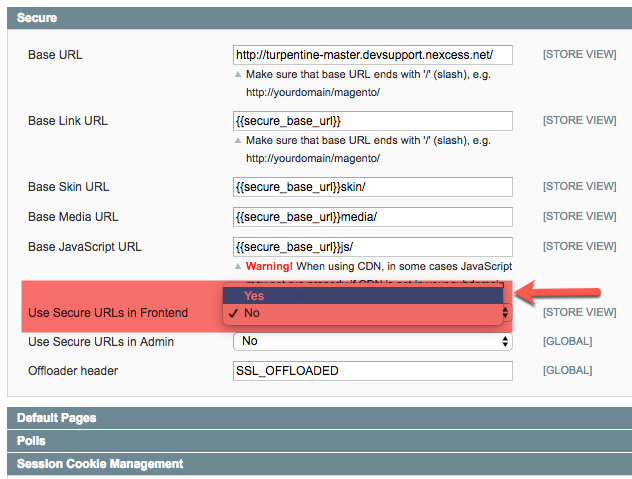
- Click Save Config.
- Flush your Magento cache using the directions provided in How to flush your Magento cache.
- Check your website, which should now lack “index.php” in the URL. If it is still present, repeat the procedure, or contact our Support Team as directed below.
For 24-hour assistance any day of the year, contact our support team by email or through your Client Portal.



